Pīkau 15: Physical computing
Introduction
Why this matters
Do you have a problem to solve? A decision to make? Would a robot or data help? Physical computing gives us opportunities to create digital outcomes which do physical tasks or collect data about the physical world. Progress Outcomes 2 and 3 in the Designing and Developing Digital Outcomes technological area describe the knowledge and skills learners will need to acquire as they become designers and developers of digital outcomes for end-users in authentic contexts.
Links to existing knowledge
You might already know some of this.
If you are collecting or displaying data, or teaching robotics within your learning programmes, you can easily incorporate designing and developing digital outcomes. The concepts within this pīkau can also be integrated into STEAM programmes of learning.
Makey Makey & Hot Wheels
When does creating with Makey Makey become learning ‘about digital technologies’ and fulfill progress outcomes 2 and 3? Joanne shares with Melissa her introduction to Makey Makey using a hot wheels prototype and they discuss how learning ‘about’ takes place through intentional learning conversations.
Joanne talks through the process the class went through to identify the best solution for their authentic problem, cars speeding past the school. They knew that data would be required by the council, so they needed a solution that would collect that data. A digital solution was the most efficient way to collect it, so a prototype using Makey Makey, Scratch, hot wheels track, and a hot wheels car was developed.
Hot Wheels & Makey Makey Solution: DDDO Progress Outcome 2
In this video Melissa and Joanne highlight how the Hot Wheels Makey Makey prototype activity allows for learning opportunities within Progress Outcome 2 of designing and developing digital outcomes.
As the video showed, this activity covered several aspects of the designing and developing digital outcomes progress outcomes including authentic context, end-users, and decisions about applications.
Hot Wheels & Makey Makey Solution: DDDO Progress Outcome 3
In this video Joanne finds out how to step up the Hot Wheels Makey Makey activity for DDDO Progress Outcome 3 learning opportunities.
This video emphasises the skills and knowledge students need to have before they are ready to attempt the digital technologies concepts within Progress Outcome 3.
Starting learning conversations about DDDO
In this video Melissa shares examples of learning conversations with Joanne which encourage learning opportunities within the context for DDDO.
Are you unsure whether or not the digital outcomes learning activities you are already doing with students teach the new content? This video gives some suggestions of conversation starters to use with students to ensure specific aspects of digital technologies are being taught.
Here is an expanded list of conversation starters that Melissa mentions in the video. The possible answers are examples and are not an exhaustive list.
Authentic learning using physical computing devices
Projects that use physical computing devices provide great opportunities for authentic learning in a wide variety of contexts and across multiple learning areas.
Physical computing projects that involve programming will cover progress outcomes from both computational thinking and designing and developing digital outcomes.
Programming a device could cover aspects of computational thinking including developing & debugging simple or more complex programs at PO's 3 - 5. While developing the application, learners could consider and respond to the needs of their intended users, learn about inputs and outputs, and use a deliberate design process - all of which are in PO's 2 & 3 of designing and developing digital outcomes.
Have a look for yourself at the progress outcome breakdown diagrams!
Projects that use physical computing devices will also allow you to explore how the Technology strands are integrated into your programmes of teaching and learning.
Authentic development contexts will motivate your learners and allow them to apply their Technological Knowledge in meaningful ways.
They will need to undertake functional modelling by trialling and testing their code and device components. They can consider the ethical issues that result from their work and reflect on the impact of their efforts both now and in the future (Nature of Technology).
Using a deliberate design process (Technological Practice) to guide how you use physical computing devices to solve authentic problems will enable learners to experience a 'big technology idea' - human centred design - and help ensure the outcome meets the needs of users.
We have created an example of a design process to help you get started with physical computing devices that has the following steps:
- Define your problem
- Outputs - what outputs will your solution produce?
- Inputs - what inputs will your solution require?
- Processing - how will the inputs be converted into outputs?
- Environment - what physical constraints apply to your solution?
- Device - what device(s) will you use?
- Experiment - have a go at making your solution - keep end-users in mind.
- Reflect - test your solution with end-users and improve with more experimenting.
These steps are explained in this infographic and the upcoming video.
Getting started with physical computing
Watch Trevor explain how physical computing can be used for authentic projects that incorporate, computational thinking, designing and developing digital outcomes, the three technology strands, and a design process.
Physical computing devices can be used to learn about both computational thinking and designing and developing with digital outcomes. Projects that use physical computing devices are ideal opportunities for incorporating the three strands.
You can also use a defined design process - we have an info-graphic to explain a process that is suitable for these projects on the previous page.
Please note: the info-graphic shown in the video only differs by title to the download available above.
Which devices should I buy?
Choosing the device or devices most suitable for you and your learners requires careful consideration.
The resources section has links to details on commonly used physical computing devices.
By taking some time to go through a deliberate decision-making process that involves a team of people, it is much more likely that you’ll get better value for money and greater impact for your students when purchasing resources, such as physical computing devices.
Te Pā Pouhai Pīkau 4 (link will need to change) (in the Digital Technologies Toolkits section) has a very useful section on purchasing equipment/devices for teaching and learning the new digital technologies content:
The purchasing process can be divided into three stages.
Stage 1: What’s your criteria for selecting physical computing devices to support the curriculum content?
The first stage is to consider what devices you need, and what is important for you, when deciding what equipment to purchase.
Stage 2: What have you already got?
The second stage is to take an inventory of what devices you may already have. If you do not already have any physical computing devices (for example BBC Micro:bits, Arduino boards, Picaxe boards etc) then you can skip this stage.
Detailed description of stage 2:
Inventory template for Stage 2:
- Inventory Template (xlsx)
Stage 3: Deciding what to purchase and making a plan
The last stage is to weigh up your options, get hands on and trial some equipment, and make a purchasing and maintenance plan.
Detailed description of stage 3:
- Purchasing and maintaining your digital technologies resources
- Purchasing and Maintenance Plan Template (xlsx)
How do you get most bang for your buck?
The price for equipment is obviously also an important factor. A higher price might be worth paying if the equipment scores highly on each of the three factors above. Related to this is how many items can be purchased at a particular price. If you’ve got a $1000 budget, are you going to get more impact for your students with ten $100 micro-boards or ten less expensive cheaper boards plus accessories such as sensors?
Purchasing and maintaining your digital technologies resources
In this clip Clive outlines a three-stage process to create a purchasing and maintenance plan for equipment needed to support your implementation of the new digital technologies curriculum content.
What do you need to acquire to support the new digital technologies curriculum content? Why does some equipment end up gathering dust in the cupboard while others gets used all the time?
Sometimes this is unforeseeable but more often than not, a bit of forethought will mean better decision making resulting in equipment that gets well used, has high impact for students’ learning, and gives good value. In this activity you are introduced to three stages which lead to you creating a purchasing and maintenance plan. We have provided a set of templates for you to use as you work through each stage.
By taking some time to go through a deliberate decision-making process that involves a team of people, rather than buying on impulse, it is much more likely that you’ll have equipment that is well-used, gives value for money, and has high impact for your students.
How did others get started?
We've all got to start somewhere.
Some Aotearoa/New Zealand colleagues already have experience with introducing physical computing devices into their classrooms. In the following videos they share the story of how they started.
Key messages include:
- It's OK to learn alongside your students. Enjoy the process.
- Making mistakes needn't be a problem, it's part of learning.
- Utilise the skills in your community to support what you're doing.
- You don't need to know everything. Develop a culture of curiosity and experimentation.
- Be prepared to give it a go!
Uai Liu
Uai Liu is a teacher and Education Resource Developer for Digital Future Aotearoa. He relates his first experiences with students using Makey-Makey and Micro:bit boards.
Megan Bremner
Megan teaches Technology at Outram School. Her students have undertaken projects using Micro:bit boards, linking their work back to the school's values.
Bill Boyes
Bill is a Design Technology teacher at Tahuna Normal Intermediate School. He's interested in practical engineering, design, simple electronics and robotics.
Joyce Shankar-Kay
From the Mid-Canterbury Technology Centre in Ashburton, Joyce shares her thoughts on how to have a successful first experience with physical computing. She describes herself as a non-expert on a mission to learn about physical computing.
Using a visual programming language
Visual programming langauges such as Scratch allow users to interact with program elements visually, rather than via text. This lowers learning barriers by eliminating or reducing syntax errors (spelling/typing mistakes that stop computer programs from running).
For beginners, block-based programming increases the chances of users getting their desired outcome from the board. The user creates a program by dragging and clipping blocks together and, behind the scenes, the text-based language is written by the software and sent to the physical computing board.
Traditionally boards such as the Arduino Uno required learning a text-based programming language like Python or C++. Now, there are several options for combining block-based visual programming with physical computers and it makes programming them much easier.
Here are some resources for using visual programming languages with a variety of physical computing boards.
- mBlock - Browser based, or installable as a free application for Windows, MacOS, iOS, Linux, Android and Chromebook. mBlock is able to program Micro:bit, Halocode, Arduino Uno and a range of other boards using Scratch blocks.
- PictoBlox - A free application for Windows, MacOS and Linux that uses Scratch blocks. Allows programming of Arduino, Micro:Bit and other systems.
- EduBlocks - A free, browser-based environment. While still in its early stages, it allows programming of Micro:bit, Raspberry Pi and Circuit Playground boards.
- Ardublock - An experimental block-coding environment for Arduino boards. Available for Windows, MacOS and Linux. More complex to set up than some of the other options in this list.
- Makecode - Microsoft's free browser and application-based block coding environment. Can be used with many different boards, such as Micro:bit or Circuit Playground.
- Using Scratch to program the inputs and outputs on a Raspberry Pi.
Text-based languages are still available for advanced users by changing to a different tab in the software or by loading a different application. There can be more power and flexibility in using text-based languages, because there are more instructions available, and they are less rigid in how those instructions can be used.
This video from the Association for Computing Machinery discusses the benefits of learning to program in a block-based environment.
Link to programme design
Projects that use physical computing devices can provide very enjoyable, challenging and authentic learning opportunities. As well as covering the progress outcomes in both computational thinking and designing and developing digital outcomes, the three Technology strands are readily incorporated. Knowing about systems and modelling will help students to design their outcomes (Technological Knowledge strand). Knowing how to apply a design process will help ensure your outcome meets end-user needs (Technological Practice strand), while the impact of the device, and ethical consideration will also need to be taken into account (Nature of Technology).
Wrapping up and where to next?
Now that you have seen some of the possibilities for physical computing used as a context to help teach progress outcomes 2 and 3, it’s time to try out your ideas in the classroom.
Here’s some handy tips to help you out:
- Start off by finding out what other teachers have been doing - you will be inspired!
- Don't rush to buy lots of expensive devices - follow a purchasing plan.
- Look for exciting projects that will be fun to do.
- Take a risk and learn alongside your students.
- Explore how physical computing can relate to the wider Technology learning area and strands.
- Explore local and authentic contexts.
- But most importantly... have fun!
Facilitation notes
If you are working through this pīkau as a group feel free to use these facilitation notes.
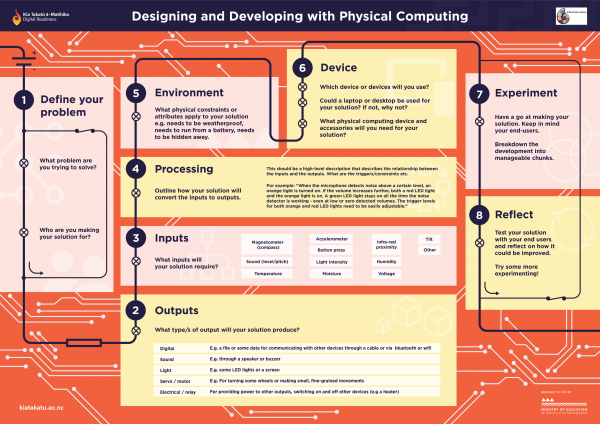
Physical computing resources
Ideas and inspiration
Get inspired by what's possible. Here are some existing projects involving a variety of physical computing boards. Hopefully they'll encourage other ideas for interesting projects.
While these projects use one particular board or another, the ideas are able to be generalised over just about any device. The program may need to be built in a different language, or some sensors may need to be added, but the underlying process and concepts remain the same.