Pīkau 6: First steps in programming - Computational thinking progress outcome 1
Introduction
Why this matters
A key concept in programming is sequence - computers follow the instructions in a particular order and if you change the order, you can get a different result.
Download the transcript for this video.
Links to existing knowledge
You might already know some of this.
You probably know much more about sequences than you think. Computers are dependent on instructions being given in the correct order. One instruction out of order could completely change the outcome.
In the following video Tim and Joanne discuss places that you may have already come across sequences.
Download the transcript for this video.
“Kidbots” - learning about sequence with “simple non-computerised tasks”
The importance of sequence when working with computers can easily be taught to young students without using any devices. To see one way to do this, watch the following video showing the ‘Kidbots’ activity, where a child plays the role of a robot, or “bot”.
Download the transcript for this video.
When doing fun activities it can be easy to forget to explicitly link the learning back to computational thinking. Watch this video to see how children moving around a grid relates to computational thinking and how you can support your students to make the connection.
Download the transcript for this video.
As discussed in the video above, by doing the simple Kidbots activities, students can learn terms like “program”, “algorithm”, “test”, “decompose”, “bug” and “debug” in a fun and understandable context, as well as developing the skill of precisely writing and debugging sequences of commands.
Activity - Have a go with Kidbots and Lightbot
There are a few ways you can try out these ideas for yourself.
If you have access to students who can try the Kidbots activity shown above, it is available as lesson plans through CS Unplugged.
Kidbots unit plan from CS Unplugged
There are two versions:
- Rescue Mission for younger students
- Sending a rocket to Mars for older students
If you want to try it by yourself and don’t have others to help you test your commands you could use LightBot.
The first lesson of “Lightbot” involves similar thinking, although it’s online, so you don’t get the fun of running around the playground. There’s a free demonstration of Lightbot (use Lesson 1, Basics), or you can buy apps to use it on phones and tablets. These sort of online activities are more relevant to progress outcome 2, where we’ll provide more ideas of online systems for experimenting with these ideas.
Decomposition
Decomposition is about breaking things down into smaller pieces. Like the process that happens inside a compost bin, decomposition in computational thinking breaks tasks down into small pieces, but is much less smelly! See how you can recognise your students decomposing (in the best possible way) by watching the following video.
Download the transcript for this video.
Integrated learning with sequences and decomposition
There are many ways the concepts of sequence and decomposition can easily be reinforced in other learning areas. For example, you can have the students use letters, numbers, shapes or words as the goals on the squares, so they are not only writing the “program”, but it’s in the context of numeracy, literacy, or other topics.
Using letters to spell words…
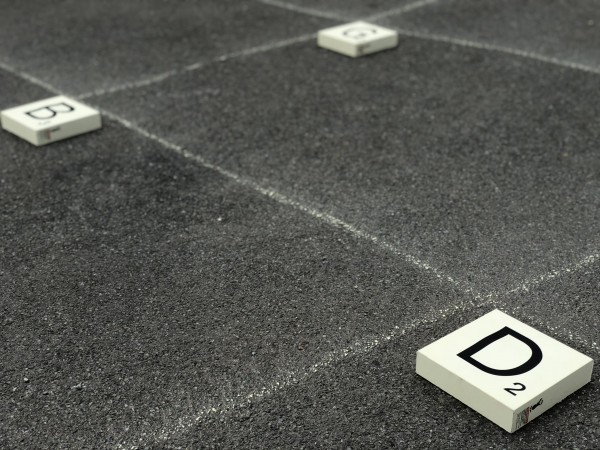
…or create sentences.
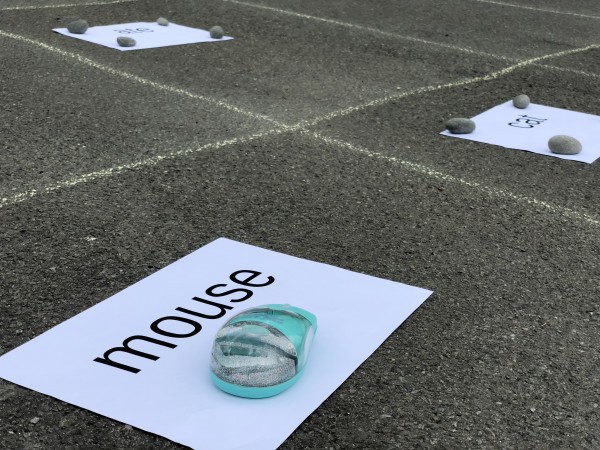
Kidbot can be used for maths too. In this example you could ask the programmer to send the kidbot past all the triangles.

A geography example. Can the programmer send the kidbot to trace the path of the awa?

A higher level maths example. Can the kidbot be programmed to visit each number in ascending order?
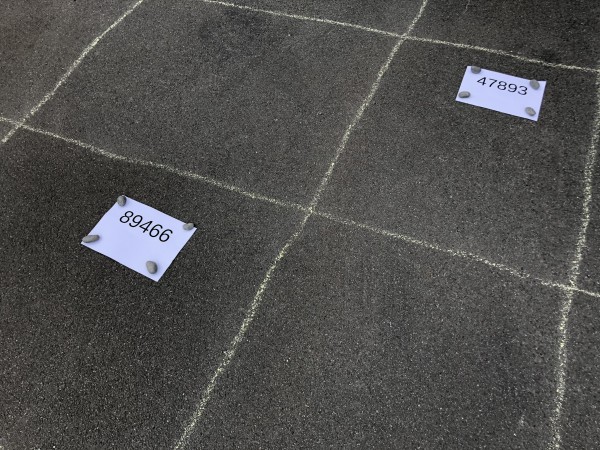
Learning the periodic table. Program the kidbot to visit elements in increasing order of atomic number.

Algorithms and programs
The words “algorithm” and “program” get used a lot in computational thinking. Here we can look at how they have subtly different meanings, using the Kidbots activity to illustrate the difference.
Download the transcript for this video.
Activity - Making do with only two commands
This activity uses LightBot, a puzzle game that introduces several principles of programming.
Start with Level 1 - Basics.
Try and complete exercise number 3 without using right turns, even though left and right turns are available. You will need to complete exercise 1 and 2 to unlock exercise 3.
Then try exercise 4 without using left turns.
Can you get by without any of the other commands? What is the minimum selection of commands needed in the Basic exercises, assuming that you can use them as many times as needed?
Quizzes - Concept check
Activity - Q1 - Turtle Challenge 1
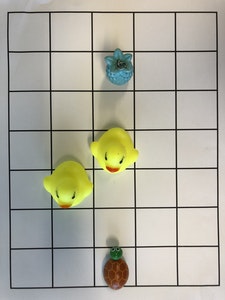
Which of the following command sequences will get the turtle to the pineapple, without bumping into a duck? (There may be more than one correct answer - it’s programming!)
F F R F L F F F L F
F F F F F
L F F R F F F F F R F F
F F L F R F F F R F
Activity - Q2 - Turtle Challenge 2
Now try this one! Which of the following command sequences will get the turtle to the pineapple, without bumping into a duck? (Remember, there may be more than one correct answer)
R F F F L F L F F F F R F F F F F F R F F
F L F R F F F F F R F F
L F F F F R F F L F F F
R F L F F L F R
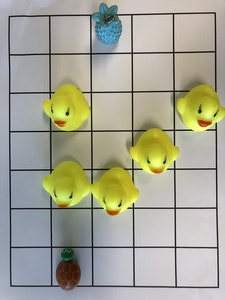
Link to programme design
This Pīkau has focused on progress outcome 1 in computational thinking, which is:
In authentic contexts and taking account of end-users, students use their decomposition skills to break down simple non-computerised tasks into precise, unambiguous, step-by-step instructions (algorithmic thinking). They give these instructions, identify any errors in them as they are followed, and correct them (simple debugging).
There are natural integrated learning opportunities, since the goal of navigating the grid can be based around stories, words, shapes or mathematical concepts (such as “pick up two numbers that add up to 5”). Also, sequences can be identified in other contexts, such as the sequence in a story, in a life cycle or water cycle, or in daily routines such as hanging up your bag and then sitting down for a roll call.
These two links contain lesson plans from CS Unplugged cover the ideas discussed here including curriculum integration.
- Rescue Mission lesson (ages 5-7)
- Sending a rocket to Mars lesson (ages 8-10)
Wrapping up and where to next
This simple exercise of moving around a grid has opened up lots of ideas around programming - plus the students get some exercise at the same time!
In the next Pīkau we’ll look at how this can follow on with similar concepts being explored on computers and physical devices.
Facilitation notes
If you are working through this pīkau as a group, feel free to download and use these facilitation notes: