Te Pā Pouahi Module 1
An overview of Te Pā Pouahi, your digital leaders course
Download the transcript for this video.
Your key role as a pouahi is to stoke the fire of curiosity for your colleagues. It’s a rewarding, yet challenging role. We’ve got something for everyone that supports you to support others.
There are two strands to the course:
- a strategic approach where you are led through the detailed steps to produce a draft strategic plan for implementing the new Digital Technologies content
- an advocacy strand where you introduce your staff to activities that will allow them to understand the area and its potential in your schools’ context.
By participating in this course and completing the activities you will also improve your leadership and facilitation skills.

This course is designed to enable you to lead your team or school in implementing the Digital Technologies content by 2020.
- Each part of Te Pā Pouahi is designed to allow you to pick and choose what you need to lead. This pīkau covers the first phase of setting the conditions for supporting each other, building your pouahi team and discovering what people are thinking and already know about the Digital Technologies content.
- As you work your way through this pīkau (module), join in online discussions in Ngā Kiriahi (the online community) in your Te Pā Pouahi group. There you will also find recorded presentations to support you in growing your facilitation skills.
- Under local meetups, you’ll also have the opportunity to join online panel sessions to discuss how you are progressing and to give and offer support to others with similar experiences.
- Time is something that as teachers, is very precious. We’ve designed this course to allow you to pick and mix what you need and have developed the resources so you can lead, rather than reinventing the wheel.
- Not all pouahi (digital leaders) have the same experiences, so we’ve structured the course to allow you to dive deeper in areas that you’d like to, but to skim through sections that you are familiar with. We highly recommend following the pouahi pīkau and viewing the recorded presentations. We believe that joining in discussions and attending the panel sessions will allow you to not only connect with like-minded teachers, but to also grow your own understanding.
- By the end of this course you’ll have lead and started implementing the Digital Technologies content in your school as well as having made and grown professional connections both locally and nationally.
Māui was an innovator. He was curious, brave and had an overwhelming desire to improve the lives of those around him. Māui did not want to wait for change, instead choosing to seek out opportunities to instigate change and he did not accept explanations at face value, instead choosing to seek alternative ways of doing things.
Mahuika on the other hand was planned, considered, patient and insightful. She considered her role to be that of a guardian of knowledge and was eager to share that knowledge with those that sought it out. When thinking about your role in supporting the learning and understanding of your colleagues, when do you think you will be like Māui and be like Mahuika? What are the benefits of their attributes to those leading learning?
Why this matters
Everyone is starting at different places when it comes to implementing Digital Technologies content.
As your school’s pouahi /digital leader it may be your role to not only support each teacher, but to start building a draft strategic plan. Te Pā Pouahi is your place to find the right resources for your team and to find the support that you need to confidently lead others and the opportunity to meet like minded teachers. We acknowledge that this framework is one of many that could be used to support the building of your draft strategic plan. Over the next two years we’ll be exploring other frameworks in Ngā Kiriahi.
Links to existing knowledge
This module aims to support a very wide range of people, from those who are experienced leaders in the Technology learning area and the new Digital Technology content to those who have very little experience in either the new Digital Technology content or change leadership. For some, this framework will be what they are looking for, for others, you may already have an existing framework or your own ideas. Choose the right way that supports your colleagues.
Finding the right starting point
You may already have a strong relationship with your colleagues as the pouahi/digital leader. These starting points are designed to support you to find the right one for your situation.
Module 1 overview
The purpose of this pīkau is to assist you, the pouahi/digital leader, to ignite interest for Digital Technologies throughout your school and start on your draft strategic plan. To support this, a selection of activities are included to fit a variety of situations.
By participating in these activities alongside your colleagues, you will develop a shared understanding of the Digital Technologies content as well as gathering valuable information for the development of a draft strategic plan for your school.
Some activities are essential, others optional.
You can pick and mix these activities to suit your needs.
Download the transcript for this video.
This pīkau gets you started in the two strands of the course:
- Strategic approach to planning
- Advocacy for the new Digital Technologies content
In the sections that follow, the strategic approach is introduced and outlined, along with the series of advocacy activities.
Activities which are essential to producing a draft strategic plan and getting your staff enthused and motivated are indicated clearly.
The strategic approach strand has an essential activity that as a prerequisite requires your staff to have some knowledge of the new Digital Technologies content.
You will need to make a judgement about which and how many advocacy activities to do with your staff before they can meaningfully participate in the enablers and blockers activity (located at the end of the Strategic Planning section of this pīkau).
We suggest that you familiarise yourself with the entire contents of this pīkau before starting the activities.
Using the Strategic Thinking Roadmap to implement DT
Using a strategic approach to plan for implementing the new Digital Technologies content
Download the transcript for this video.
To help you plan for implementing the new Digital Technologies content in 2020, the approach we have chosen is based on the Strategic Thinking Roadmap developed by Te Ara Whitiki / The Connected Learning Advisory.
This will help you to produce a draft strategic plan for implementation that you can take to your Senior Leadership Team for approval and adoption.
Five planning steps
Download the transcript for this video.
The strategic approach is a five step process:
- Get your team on board. You will need a team of interested and motivated colleagues to command the planning process. It is important to have a senior leader as part of this team.
- Understand the new Digital Technologies content and your context. You will need to be familiar with the recent revisions to the Technology learning area and have thought carefully about your local context.
- Have strategic discussions with your key stakeholders. Working as a team, engage with your key stakeholders to generate ideas and support for implementing the new Digital Technologies curriculum content. Reflective questions will aid you in this process.
- Prioritise your key findings. Look at your strategic discussions with a lens of action and then prioritise the actions into short, medium and longer term items.
- Develop further your goals and actions. Take your prioritised actions and develop them further in terms of who, what, how, with what and by when.
The four modules of Te Pā Pouahi / Digital Leaders course will guide you through these steps.
In this module, Module 1, we will cover step 1, step 2 and the initial part of step 3.
Step 1, Getting your team on board, is covered in detail in the intentional leadership section.
For step 2, we are assuming that:
- You are familiar with the progress outcomes for both Computational Thinking for Digital Technologies and Designing and Developing Digital Outcomes.
- You understand how the new Digital Technologies content is positioned in the Technology learning area.
- You have some ideas about how to teach the new Digital Technologies content, including how you might integrate it into your local curriculum.
If you need to remind yourself about the new content, revisit pīkau “Why Digital Technologies” and try our Progress Outcome Teardown Activity:
Strategic roadmap worksheet
Download the transcript for this video.
Step 3 - Strategic discussions - is guided by the roadmap worksheet. This step is a substantial part of the planning process. An outline of how to use the worksheet is described in the video above.
There are eight planning strands used in the roadmap worksheet:
- Intentional leadership
- Genuine learning partnerships
- Powerful pedagogy
- Purposeful curriculum
- Expanded teacher capacity
- Innovative learning environments
- Robust digital infrastructure
- Cohesive digital services
These eight strands - from leadership through to hardware encompass the wide range of things to consider when planning change at school.
Reflective questions
Download the transcript for this video.
Each strand has a set of reflective questions to help you generate ideas for your plan. An introduction to using the reflective questions is given in the video above.
Our plan to help you follow the five strategic steps is:
Module / Pīkau 1
- Step 1 - Get your team on board
- Step 2 - Reminder about knowing the digital content
- Step 3 - Strategic discussions - Intentional leadership
Module / Pīkau 2
- Step 3 - Expanded Teacher Capacity
- Step 3 - Genuine Learning Partnerships
Module / Pīkau 3
- Purposeful Curriculum
- Powerful Pedagogy
- Innovative Learning Environments
Module / Pīkau 4
- Digital Services
- Robust Digital Infrastructure
- Prioritising key findings
- Goals and Actions
The leadership strand will continue in modules / ngā pīkau 2, 3 and 4 as you consider options for organising the new Digital Technologies content in your school, followed by advice on making your draft strategic plan an actual strategic plan and implementing it!
Step 1: Get your team on board
Download the transcript for this video.
Getting the right people for your team will help ensure that:
- a wide range of views are heard
- expertise is available
- decisions are made that take into account the wider context of the school.
The role of the team is to advocate for the new Digital Technologies content, drive the planning and implementation process, inform and contribute toward key decisions and provide stakeholder feedback when creating the draft strategic plan.
So that implementation takes place effectively, it is important that at least one senior leader is on your team. Other members could include, teaching staff, BOT, students and teaching support staff.
Once you’ve chosen your team, invite them onto Te Pā Pouahi as well, so they can join in the conversations and be apart of the wider community. One discussion you could have is identifying when you are in a tuakana role and when are you a teina role. For example: I might be a tuakana in the context of say cooking, but a teina in the context of riding a skateboard! It's about the knowledge, skills and attributes you have in that particular learning context. Implementing the new Digital Technologies and Hangarau Matihiko content will need to draw on all of your team’s knowledge, skills and attributes.
Step 2: Understand the new Digital Technologies content
For step 2, we are assuming that:
You are familiar with the progress outcomes for both Computational Thinking and Designing and Developing Digital Outcomes.
You understand how the new Digital Technologies content is positioned in the Technology learning area.
You have some ideas about how to teach the new Digital Technologies content, including how you might integrate it into your local curriculum.
If you need to remind yourself about the new content, revisit pīkau 1: Why Digital Technologies? and try our Progress Outcome Teardown Activity:
Step 3: Strategic discussions - Intentional Leadership
Intentional Leadership - Step 3
Download the transcript for this video.
Intentional Leadership involves guiding your stakeholders through the planning process to produce a draft strategic plan.
As a leader, you will need to have a good understanding of the new Digital Technologies content (know the Progress Outcomes, how they relate to the Technology learning area, have some ideas about how to teach the new Digital Technologies content and how you may be able to integrate it into your local curriculum).
As mentioned previously, if you need to remind yourself about the new content, now’s the time to review it using pikāu 1: Why Digital Technologies? and try our Progress Outcome Teardown activity:
As a team you will have to articulate an exciting vision for how your school will adopt the new Digital Technologies content. You will need to spend some time advocating for the new Digital Technologies content and provide opportunities for staff to become familiar with it. The advocacy sections in this course have been designed to support you do this.
As a lead member of the planning team you will need to keep your stakeholders (teachers and BOT especially, but potentially teaching support staff, students and caregivers) informed about progress with your planning. This will most likely be informal feedback and not at all onerous. Even if a member of the Senior Leadership Team is not an active member of your team, ensures you keep the Senior Leadership Team informed of your progress in developing the draft strategic plan.
The new Digital Technologies content can be implemented in many different ways, some of which may challenge your existing thinking, school structures and procedures. As a leader it is important to not discount these opportunities. Keeping senior leaders informed will highlight any opportunities for using the implementation to support other school initiatives. During the early stages of planning, we recommend not dismissing ideas quickly!
Using data, mainly in the form of conversations with others, to inform your planning is an essential part of leading this work. It will help turn “your” plan into “our” plan, so as a leader try and actively involve all stakeholders, especially your teaching colleagues.
There are three activities to help you with Intentional Leadership:
- Essential Activity Strategic Planning Step 3: Intentional Leadership - reflective questions
- Essential Resource recorded presentation Igniting Engagement in Digital Technologies and Hangarau Matihiko
- Noticeboard advocacy activities - this is described in the advocacy section of this pīkau.
If you would like to learn more about change leadership in schools, the Strategic Thinking Resource (expand the Intentional Leadership section and scroll to the bottom) has an extended research and further reading section that may be of interest to the enthusiastic.
Essential strategic planning activity: Leadership questions
Essential Activity Strategic Planning Step 3: Intentional Leadership - reflective questions
- Download the transcript for this video.
- Download Reflective questions: Intentional Leadership
Time: 10 - 15 minutes
Ensure you have watched the Using the reflective questions video before completing this activity.
This activity can be conducted by small groups of staff in a staff meeting or by the team leading this work. The purpose of the activity is to generate potential actions for inclusion in the draft strategic plan.
Consider and discuss each of the reflective questions - where does your school sit in the Not Yet/Started/Yes scale?
Do any of the answers from the reflective questions suggest any possible or potential actions for implementing the new Digital Technologies content in your school? These will support you to improve your intentional leadership. If so, record these in your Strategic Thinking Roadmap worksheet.
At this stage, we are concerned with generating ideas, so include any suggestion, no matter how expensive or whacky!
If further thoughts or clarifications come to mind, record these as well.
If you use the digital version, remember to save the edited copy or you will lose your valuable work.
Essential strategic planning activity: Enablers and blockers
Strategic Planning Step 3: Enablers and blockers
An important first step in having strategic discussions is finding out what your staff think about implementing the new Digital Technologies content. By hearing a wide range of perspectives you can ensure your strategic plan addresses any concerns raised.
The Essential Activity: Enablers and blockers is an engaging way to record these perspectives and is a required step in the strategic planning process.
Download the transcript for this video.
This activity will elicit what concerns your staff have about implementing the new Digital Technologies content as well as what strengths or resources can be drawn on.
The enablers and blockers are an essential part of the strategic planning process as they allow teachers concerns to be recorded and accounted for in the planning process. You may need to refer to the video Computational thinking in everyday life video when running the activity.
- Download the transcript for this video.
- Download Instructions for the Enablers and Blockers activity.
Why now? Why Digital Technology? (Advocacy)
Creating curiosity and reinforcing concepts (advocacy) overview
Your role as a pouahi is to stoke the fire and keep growing everyone’s curiosity. For some, they’ll be like Māui, ready to have a go and explore, for others, they will be like Mahuika, looking for the full picture to be sure it will be what their students need and isn’t a gimmick. We guide you through how the creating curiosity and reinforcing concepts (advocacy) strand supports you to support other.
Download the transcript for this video.
Tim Bell discusses how Digital Technologies involves creating, problem solving, communicating and troubleshooting.
Download the transcript for this video.
This section is to assist the pouahi (digital leader), to build enthusiasm within colleagues for Digital Technologies. By participating in the suggested facilitator lead activities alongside your colleagues, you will develop a shared understanding of the Digital Technologies content.
There is a choice of activities and resources and we highly recommend that you cover the concepts in those labeled as essential.

Download:
- Kia Takatū ā-Matihiko Pouahi Module 1 Advocacy Slides.
- NEED TO REDUCE FILE SIZE FOR THIS _ ALSO APPEARS FURTHER DOWN THE PAGE
The slideshow is a downloadable resource which includes the resources and activities included in this pīkau for your use. You can use it as is or modify it to customise it to your needs.
This slideshow can take a while to download. If at first it does not seem to download properly please give it more time.
Create curiosity (45 minute session)
Karakia tīmatanga
Purpose: For bringing colleagues together, start your facilitation session with a karakia tīmatanga. Karakia assists us with getting our minds, thoughts, mauri (life force or vital essence) into a good space to approach the session. If your school does not have a karakia of their own one has been included in the slide show for your use.
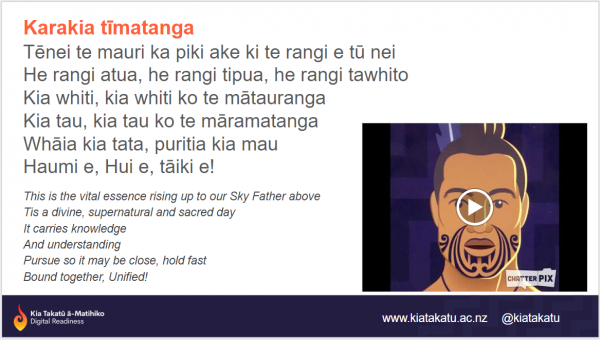
Essential advocacy resource: Set the ground rules for working together (2 minutes)
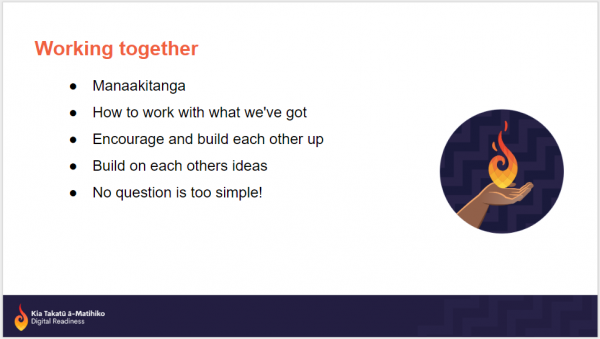
Purpose: To support the growth of a shared understanding of how to approach the new Digital Technologies content in a safe learning environment.
Discussion: Manaakitanga - we look after each other.
How to work with what we’ve got - we focus on what’s already in our classrooms, not on needing new gadgets.
Encourage and build each other up - we all have strengths, let’s build on what we all know collectively and grow together.
Build on each others ideas - there’s no one right way to teach Digital Technologies, and there’s many ways we can do this.
No question is too simple - ask, we may not have the answer, but we’ll find it for you.
Essential - Igniting curiosity advocacy activity: It Is All About People
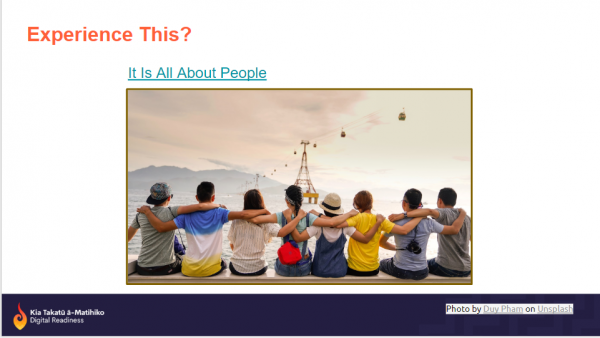
Purpose: To be used for change advocacy, this video is for sparking interest in your colleagues so that they recognise the importance of participating in the upcoming professional development sessions supporting the preparation of a draft strategic plan.
Igniting curiosity advocacy activity: Being human
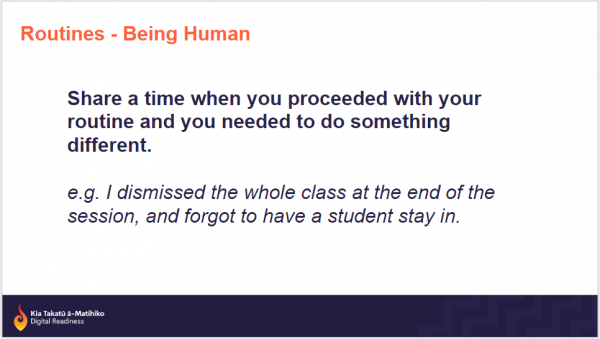
Purpose: To be used as change advocacy, this activity allows the draft strategic plan to become ‘our plan’ instead of ‘your plan.’ It reinforced the concept that digital applications are to be designed with our humanness in mind.
Watch this video on HCI- Human Computer Interaction Computer Science Field Guide: HCI 4.1 An optional activity you may choose to do to is to have your colleagues access this link and encourage them to try the deceiver activity: Computer Science Field Guide - deceiver activity.
- In pairs or small groups discuss a time when you proceeded with your routine and you needed to do something different. e.g. I dismissed the whole class at the end of the session, and forgot to have a student stay in.
- Have everyone add their personal experiences to a padlet type digital document.
Resource: Padlet
Igniting curiosity advocacy activity: Thoughts about Digital Technologies (5 minutes)

Purpose: To be used for further developing a safe place for your colleagues to share and for them to make connections with others in a similar position. You may find this helpful with gathering formative data as to how comfortable your colleagues are currently.
1) On a separate piece of paper each have participants think about three things about themselves:
- Their happy place
- One word they think of when they hear Digital Technologies
- One word or emoji to describe how they feel about Digital Technologies
- Share with the group or in pairs.
2) In pairs or small groups discuss what you know about the new DT curriculum content so far?
3) Do a post-it note activity or use padlet to record ideas.
Resource: Padlet
Igniting curiosity advocacy activity: Everyday life with Computational Thinking

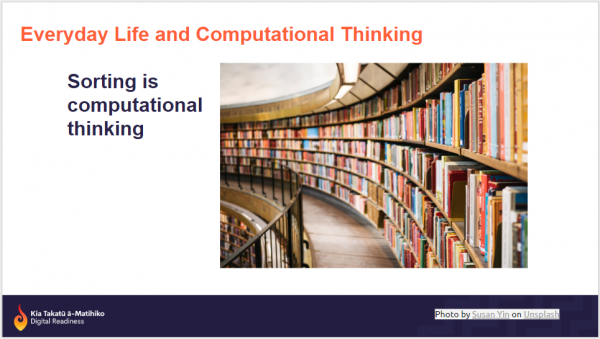
Purpose: A change advocacy activity that fuels curiosity through the concept of sorting done in our everyday life.
Scenario: The evacuation bell has gone off. Everyone has gathered at the assembly point. You need to know if anyone is missing.
Action: Everyone needs to be in alphabetical order as quickly as possible.
Igniting curiosity advocacy activity: Is It All About Devices
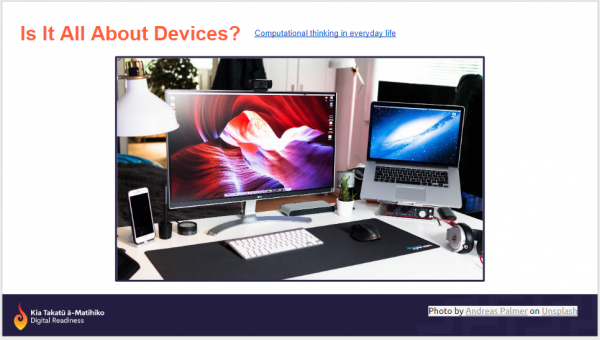
Purpose: To be used as a change advocacy resource which is intended to reinforce the need for computational thinking learning opportunities and to build colleagues’ curiosity in the Digital Technologies content.
Karakia whakamutunga
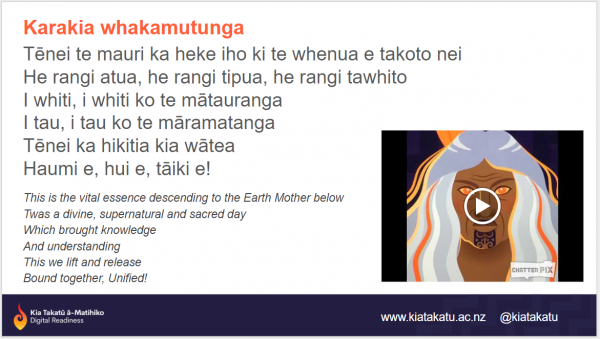
Purpose: To send you and your colleagues safely on their way. Use your own karakia and if you do not have one a recorded karakia whakamutunga is included in the slideshow for you.
15 minute sessions - creating curiosity
Igniting curiosity: Computational Thinking in Everyday Life

15 minute activity option
- Watch video (if not already seen).
- Using a brainstorm graphic, padlet, google doc - record small group ideas of where they have identified where computational thinking is used in everyday life.
Facilitator resources
Essential - Igniting curiosity: Is it learning about or learning with Digital Technologies (15 minutes)

Purpose: To be used as a change advocacy resource which clarifies the differences of e-Learning/ICT Capabilities and Digital Technologies content while aligning colleagues perceptions and understanding of the purpose of the Digital Technologies content.
Discuss some of the common myths around Digital Technology. Give each group an activity packwhich contains: two headings and the cut up phrases /tasks. The groups job is to classify each of the phrases/tasks into either the learning about category or learning with category.
One way to run this is to make it a relay race, where you give them 3 minutes to review all the phrases and tasks and to work on a strategy on how to get each one onto the A3 sheets under the correct learning about or learning with heading.
The key points with doing this activity is to give space to consider what are these tasks and phrases, how would you classify them and why and to start conversations about what are you already doing in your school and what needs clarification!
Igniting curiosity: How Digital Technologies empowers
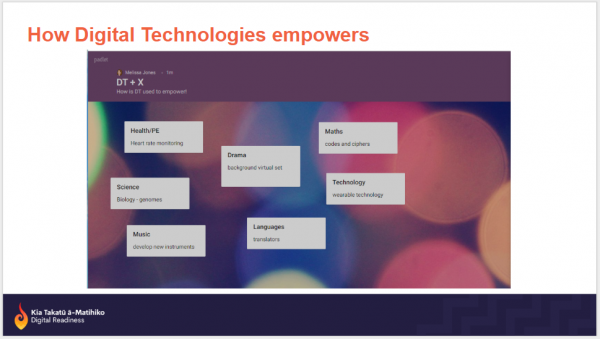
15 minute activity option
Using a brainstorm graphic, padlet, google doc - record small group ideas about how Digital Technologies empowers teaching and learning.
Facilitator resources
5 minute sessions - Creating curiosity
Notice board fun/quick advocacy activities
Purpose: To be used as advocacy that reinforces Digital Technologies content and grows curiosity within your colleagues.
Put these on a noticeboard, on tables in the staffroom, and/or in daily emails, to encourage conversations amongst your colleagues.
1. Igniting curiosity and reinforcing DT advocacy activity: Myth of the day

There are 19 myths in total to explore:
2. Igniting curiosity and reinforcing DT advocacy activity: Bad Interface Scavenger Hunt.
Have staff post images of bad interfaces they encountered on a padlet type document or on a bulletin board in the staffroom. *Note: These could be items around the school that are non-computer related interfaces to.
3. Igniting curiosity and reinforcing DT advocacy activity: Capture Error Experiences
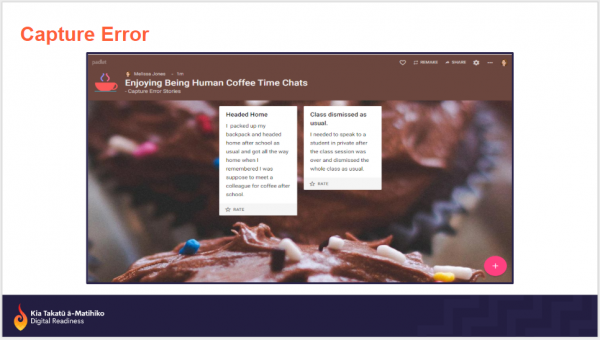
It is recommended that staff have watched this video before proceeding this activity. Computer Science Field Guide: Human Computer Interaction This video gives examples of poor Human Computer Interaction (HCI).
Forgetting something, or falling back on your usual behaviour instead of doing something new or different, is called a capture error. This is easy to remember, as you get "captured" in your usual sequence. Capture is a good thing much of the time, as it saves you having to think hard about everyday actions (which can literally be more tiring), but it can also trick you into doing something you didn't intend. A good interface designer will be aware of this, and avoid setting up the interface so that a user might be captured into doing something that they can't undo.
The purpose of exploring capture error is to make the connection that people need to consider all possibilities when they plan and create programs.
To find out more about capture errors, watch this video to see what happens when Hayley is ordering a lemonade. This is an example of a capture error (she has become used to saying ‘no’ and as a result misses the opportunity to say ‘yes’). Human Computer Interfaces Introduction
Have staff post their capture error experiences on a padlet type document or on a bulletin board in the staffroom. Share a time when you proceeded with your routine and you needed to do something different.
e.g. I dismissed the whole class at the end of the session, and forgot to have a student stay in. Being human means I make capture errors. Well designed apps utilise this computer science and design thinking concept.
This activity reinforces the concept that good designers have the end user in mind.
Self directed learning - Creating curiosity
Why now? Why Digital Technologies?
To explore the ideas covered here further, go to:
Reinforcing concepts
Use the other resources and activities in a pick-n-mix style to support your facilitation sessions as per the time you have available as well as to meet the learning needs of your colleagues.
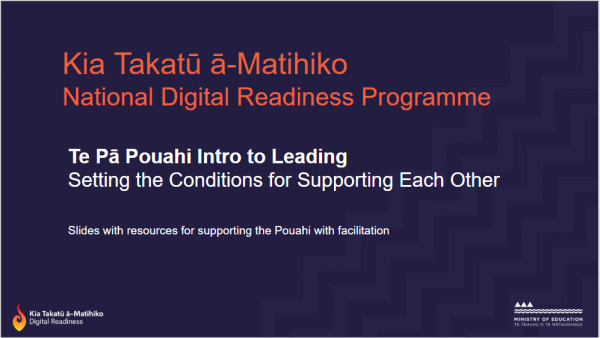
Kia Takatū ā-Matihiko Pouahi Module 1 Advocacy Slides are a downloadable resource which includes the resources and activities included in this pīkau for your use. You can use it as is or modify it to customise it to your needs:
This slideshow can take a while to download. If at first it does not seem to download properly please give it more time.
45 minute session - Reinforcing concepts
Igniting curiosity advocacy activity: Connecting together - he muka tāngata
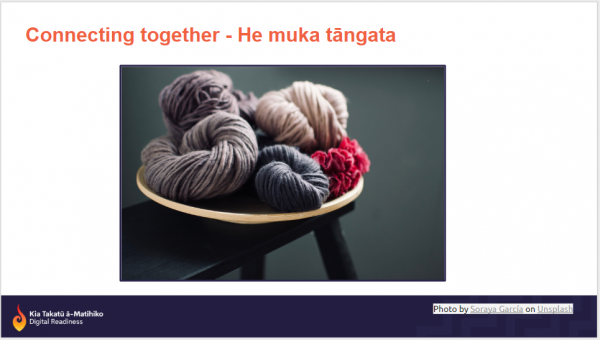
Purpose: To be used as advocacy for gathering formative data on how your colleagues are feeling about the Digital Technologies content and monitoring the progression of change.
Choose one of the two suggestions below or use one of your own.
1 - String connections
Preparation: A ball of wool or string which can be unwound.
- Have all participants stand in a circle.
- Start by discussing how you (the pouahi) are feeling about the new Digital Technologies curriculum content and what your passion for teaching is.
- Ask people to raise their hand if they hear something that they identify with.
- Throw the ball of wool (but still hold onto the end!) to that person.
- They then say how they are feeling, until someone identifies with them.
- Continue until everyone is connected.
- Explain how this relates to the internet in the way everything is connected.
Note: The easiest way to tidy up from this activity is for everyone to drop the string where they are, step away, and one person roll it up. (“stop, drop and I’ll roll”).
2 - Continuum
Preparation: Print out (or write) two sheets of paper: one says “I’m excited it’s finally here”, the other “I wish it would disappear, because it’s scary”, “I’m excited” and “It’s scary” signs to use for this activity.
- Read out the two options to the participants and place at either ends of the room.
- Ask participants to place themselves on the continuum depending on how they feel about the new content in the digital technologies learning area.
- Once everyone has positioned themselves randomly ask a few to share how they are feeling
Essential - Igniting curiosity and reinforcing DT advocacy activity: Our Professional Journey - Whakapapa from 1998

Purpose: To be used for reinforcing the purpose for the Digital Technologies content and further developing curiosity within your colleagues.
This graphic shows the timeline teachers and schools have been on regarding computer integration into schools. It identifies the foci over the years and where the gap has been and why there is a need for the Digital Technologies content.
Highlight that computational thinking is completely new, whereas many of the skills required to teach designing and developing digital outcomes have been part of teachers professional development.
Igniting curiosity and reinforcing DT advocacy activity: Count the Dots (2-5 minutes)
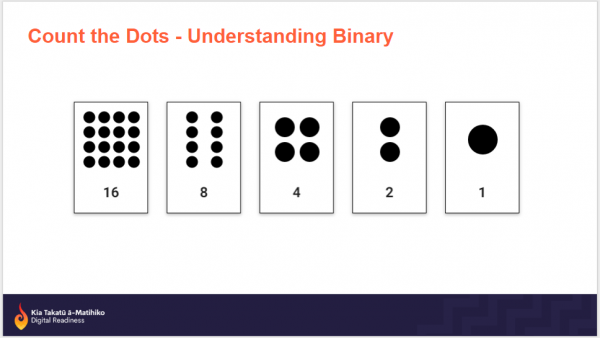
To see this activity in action watch this video: Count the Dots being taught to students
Purpose: To support advocacy within your colleagues that reinforces a computational thinking concept and allows for confidence to be built while igniting interest in learning more about the new Digital Technologies content, particularly given that the word “binary” might be perceived as a difficult concept.
This activity introduces the computational thinking concept of the binary number system. It allows teachers to become familiar with a foundational understanding of how the computer is capable of representing information, and where the word
“Digital” comes from in “Digital Technologies”.
- Binary Numbers pages 4 - 8 of CS Unplugged Book
- Solutions and hints page 15 of CS Unplugged Book
- Other Binary Numbers resources can be found at CS Unplugged.
Igniting curiosity and reinforcing DT advocacy activity: Coded Messages
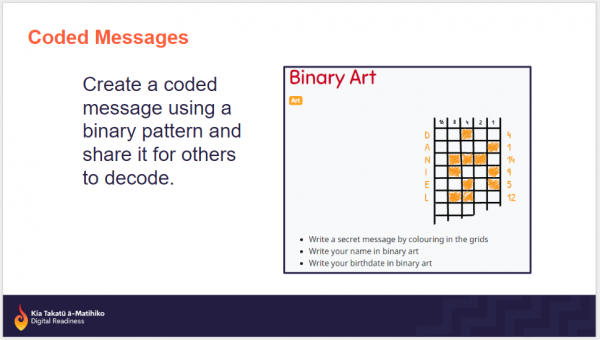
Purpose: To support advocacy within your colleagues that reinforces a computational thinking concept and allows for confidence to be built while igniting interest in learning more about the new Digital Technologies content.
Create a coded message using a binary pattern and share it for others to decode.
- Sending Secret Messages page 9 of CS Unplugged Book
- Solutions and hints page 15 of CS Unplugged Book
Igniting curiosity and reinforcing DT: What’s binary all about? Representation of information

Purpose: To support advocacy within your colleagues that reinforces a computational thinking concept and allows for confidence to be built while igniting interest in learning more about the new Digital Technologies content.
This is a good exercise to finish a longer ‘What’s it all about?’ session with.
Classic CS Unplugged activities
‘What’s it all about’ page 13 of CS Unplugged Book - share these concepts with colleagues so that connections are made with the activities you’ve been doing in this Scheduled Session and the Digital Technologies curriculum content.
Solutions and hints page 15 of CS Unplugged Book.
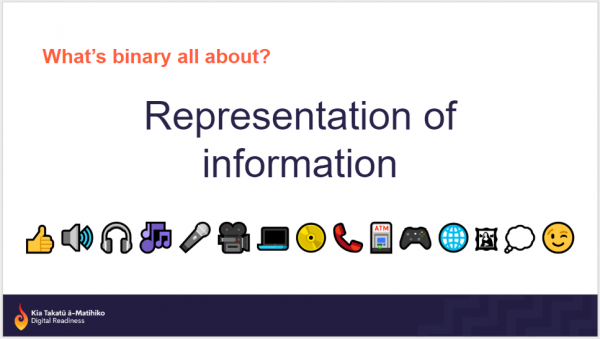
15 minute sessions - Reinforcing concepts
Igniting curiosity & reinforcing DT: Emails and Modems

Purpose: To support colleagues with identifying the significance within all learning areas and to grow curiosity and reinforce concepts.
Send messages using high-pitched and low-pitched beeps
Igniting curiosity & reinforcing DT advocacy activity: Colour by Numbers
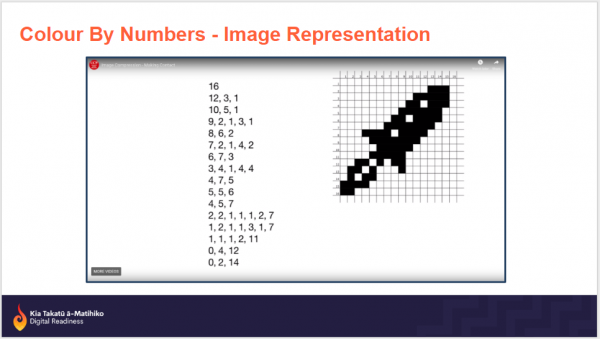
- Image Compression - Making Contact video (2:28 minutes)
- Colour in a grid based on binary information to reveal a graphic
- Make your own image, share the code, and have another person decode it
- Image Representation pages 16 - 25 Colour by numbers
5 minute sessions - Reinforcing concepts
Noticeboard/quick advocacy activities
Purpose: To be used as advocacy that reinforces Digital Technologies content and grows curiosity within your colleagues.
Put these on a noticeboard, on tables in the staffroom, an/or in daily emails, to encourage conversations amongst your colleagues. These activities could be aligned to support additional school wide foci such as te reo, health and welling being, and pedagogy for example.
Igniting curiosity and reinforcing DT advocacy activity: Binary messages - What is the coded message?
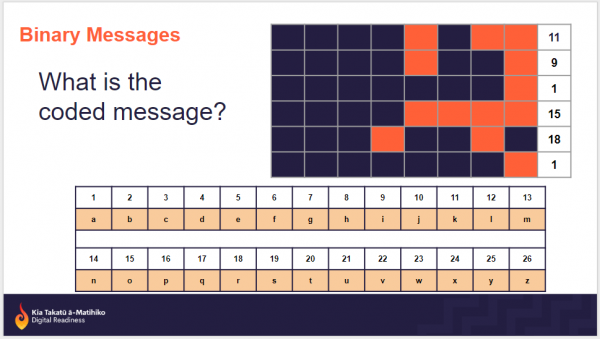
Create simple binary messages that can be decoded in the staffroom. Have colleagues send coded messages to each other or post them on a padlet type document.
Igniting curiosity and reinforcing DT advocacy activity: Data representation
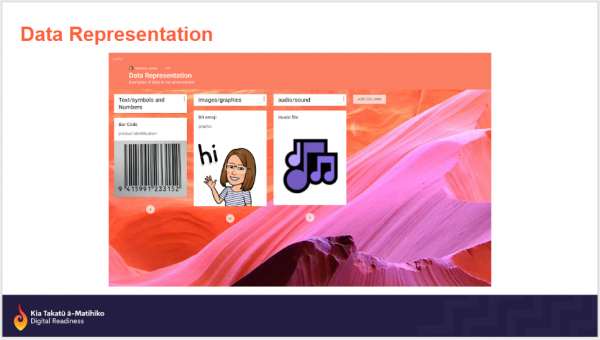
Post images/file links of examples of data being represented. Create an area to post examples of data such as a padlet or staffroom wall, as examples.
Wrapping up and where to next
Download the transcript for this video.
Well done on getting started in your Te Pā Pouhai course. You have made a sound start in producing your draft strategic plan and also advocating for the new Digital Technologies content.
You should now have a strong understanding of what’s involved in the strategic planning process we are following and have completed steps 1 and 2 of it. The enablers and blockers notes, and the Intentional Leadership reflections of step 3 should now be entered in your roadmap. You will also have facilitated some of the advocacy activities.
In the next module, module 2, we will make further progress with our draft strategic plan by considering the Expanded Teacher Capacity (teacher PLD) and Genuine Learning Partnerships (relationships) sections of the roadmap. We will also introduce more advocacy activities for you to try out with your staff.
Igniting interest in Digital Technologies and Hangarau Matihiko
Download the transcript for this video.
Hinerangi Edwards and Tim Bell explore their experiences with working with teachers and the care they give to valuing teachers precious time. How can you bring your colleagues to have conversations and growing connections about how to teach Digital Technologies in their teaching spaces?
Quick links to download files used in this module
Strategic Thinking Roadmap
- Introductory activity for unpacking the Digital Technologies curriculum content
- Roadmap worksheet
- Connected Learning Advisories Strategic Thinking Resource
- Reflective questions: Intentional Leadership
- Instructions for the Enablers and Blockers activity
Promoting DT in your school (Advocacy)
- >>>Kia Takatū ā-Matihiko Pouahi Module 1 Advocacy Slides NEED TO REDUCE FILE SIZE FOR THIS _ ALSO APPEARS FURTHER UP THE PAGE
This slideshow can take a while to download. If at first it does not seem to download properly please give it more time.
45 minute sessions
Karakia Tīmatanga:
Karakia whakamutunga:
15 minute sessions
- e-Learning/ICT Capability vs Digital Technologies poster (A3)
- Activity pack - Is it learning with or learning about Digital Technologies?
5 minute sessions
45 minute sessions
- CS Unplugged Book
- Our Professional Journey - Whakapapa from 1998:

15 minute sessions
- Page 10 of CS Unplugged Book - Email & Modems
- Image Representation pages 16 - 25 Colour by numbers