Te Pā Pouahi Module 3
Introduction to Te Pā Pouahi Pīkau 3
Watch Trevor outlining what will be in Te Pā Pouahi Pīkau 3
Essential activity: Decide on an approach to integrating the curriculum content
Leadership: Choosing your approach

All schools will have to choose how to integrate digital technologies curriculum content into their local curriculum. Each will have a different mix of opportunities, constraints, and resources. The activity in this section guides your school to ask questions and settle on a purposeful approach. It builds on the Pluses, Minuses, and Interesting (PMI) activity that formed part of the the Models of implementation activity from Pīkau 2.
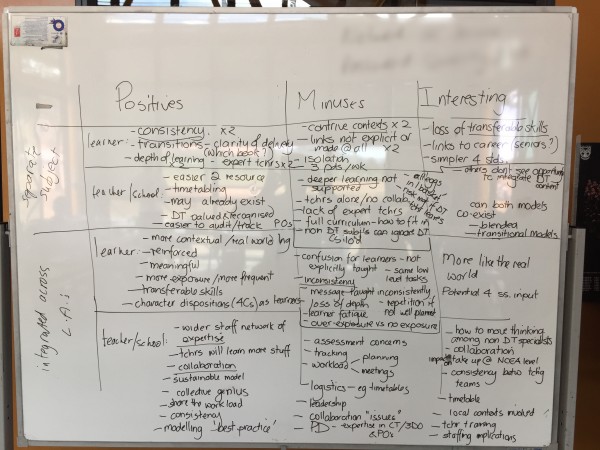
You’ll need the information you collected in the PMI template.
Step 1
Revisit the PMI activity you completed in Pikau 2.
Step 2
Discuss it with the people who steer your local curriculum development and consider the following questions:
- How do we integrate the digital technologies curriculum content so that it will be of most benefit for our learners?
- How do we balance benefits for learners against disruption, trade-offs, and compromises?
- How will we cover the relevant progress outcomes through our integrated approach?
- How will our learners make annual progress?
- How might our approach change as expertise increases over the next few years?
- What will our next steps be?
Here Trevor Storr introduces the Leadership: Deciding an approach to implementing the new digital technologies curriculum content section. He highlights the various tools and questions you can use to guide your school discussions.
Purposeful Curriculum overview
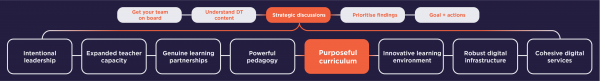
A purposeful curriculum motivates and enthuses both learners and teachers to engage deeply with the new digital technologies curriculum content. It will be fun and relevant to learn and teach.
You will need to ensure that the new digital technologies curriculum content is integrated in your local curriculum. This supports situating the new content into the Technology learning area by creating authentic contexts.
In this strand you will have the opportunity to:
- Further your understanding of the progress outcomes
- Find out what teaching currently takes place in your school that supports the progress outcomes
- Share your knowledge of the revisions to the Technology learning area with your colleagues
- Generate ideas for your draft strategic plan by considering reflective questions.
Watch Trevor introduce what Purposeful Curriculum is and what activities are available for you to complete.
The Local Curriculum Design Tool | Rapua te ara is a great starting point to explore local curriculum design further.
A purposeful curriculum is critical to how you implement the new digital technologies curriculum content.
You will need to consider carefully how you use the progress outcomes in your local context to make your local curriculum. You will also need to ensure that your local curriculum gives opportunities to experience the progress outcomes as a technological discipline by using authentic contexts.
The following activities are available to support you:
- Essential activity - Breaking down the progress outcomes
- Essential activity - Scanning for how you are currently covering the new content
- Essential activity - Reflective questions
- Introducing strengthening DT in the NZC to your staff
After you have completed these activities and generated ideas for your roadmap, you will need to review the Expanded Teacher Capacity strand to ensure that it reflects your updated knowledge of the new digital technologies curriculum content.
Essential activity: Reflective questions
Essential activity - Strategic Planning Step 3 - Purposeful curriculum: Reflective questions
Instructions:
- Watch the reflective questions video.
- Consider and discuss each of these reflective questions. Where does your school sit in the Not Yet/Started/Yes scale?
- What are the possible actions (for developing further your local curriculum implementation of the new Digital Technologies content in your school) from your answers?
- Record possible actions on the roadmap worksheet.
If you use the digital version remember to save the edited copy or you will lose your valuable work.
At this stage, we are concerned with generating ideas, so include any suggestion, no matter how expensive or whacky!
Watch Trevor explaining how to use the reflective questions for purposeful curriculum.
The reflective questions cover your understanding of the progress outcomes and how they will be situated in your local curriculum. Use these questions to generate potential ideas for your draft strategic plan.
Breaking down the progress outcomes
Essential Advocacy Activity - Breaking down the progress outcomes
Having a detailed understanding of the progress outcomes is essential.
You need to know:
- how they relate to NZC levels
- how learners are grouped in your school
- what themes are developed as learners make progress
- what the step-ups are.
This activity is designed to help you situate the progress outcomes within your own context and consider any implications.
How do the progress outcomes relate to each other and what themes run through them? This activity helps you answer this question so you can use this knowledge to refine your planning.
Look at, or print out, the Breaking down the progress outcomes activity before watching the video:
Essential activity: Current learning and the progress outcomes
Essential activity: Scanning for current learning that is related to the progress outcomes
When considering the progress outcomes, it’s important that you don’t think of the new content as a checklist to tick-off. Instead, think of the progress outcomes as one part of many that you will weave together. Your aim is to create an engaging, relevant, local curriculum that is responsive to the needs of your learners; it is not to tick boxes for compliance!
In this activity we provide you with some ideas of things that your students may already be doing or learning, based on the Progress Outcomes. You will consider these ideas and use sticky notes to share examples of times when your students are learning about these. Any area of the curriculum could provide the context.
This will help you to consider what’s already happening in your local curriculum and map where are you already producing digital outcomes or undertaking computational thinking in relation to the progress outcomes. Once you know this you can consider how the gaps might be filled, remembering to put potential actions and priorities on your roadmap.
The result should be that everyone has a clearer understanding of what the progress outcomes are about, how they are already being made accessible (or how they could be made accessible), with some tweaks to your local curriculum. If there are gaps between current practice and being confident that you are meeting the expectations of the new curriculum content then an action for your roadmap planning process will be to explore what you will do to fill these gaps.
Access the activity instructions here and make a copy for your own use:
In the video below Clive explains the activity.
Activity: How Digital Technologies content is positioned in the New Zealand Curriculum
Introducing the new and revised Digital Technologies curriculum content and how it is positioned in the New Zealand Curriculum
Purpose: To help you communicate to your teachers how the new and revised digital technologies curriculum content is positioned in the New Zealand Curriculum.
You will need to personalise the template presentation to suit your own context. We anticipate that you will select the slides that are most suitable for you and your school. We highly recommend preparing this as a team.
Things to consider when personalising the presentation:
- the time available
- what your colleagues already know
- what your colleagues need to know
- how you will answer any questions (one strategy is to collate the questions for answering later).
Download the Presentation template:
Powerful Pedagogy overview

Watch Trevor introducing what Powerful Pedagogy is and what activities are available for you to complete.
Powerful Pedagogy will enable you and your team to teach effectively the new digital technologies curriculum content. Your pedagogy will need to be based on evidence, use authentic contexts, and be culturally responsive.
Within this strand you will find strategies to support you in:
- leading learning about computational thinking and programming
- designing learning through authentic contexts
- gathering student voice about digital technologies
- design thinking and the new curriculum content.
You will also find the Reflective Questions which is an essential activity.
After you have completed these activities and generated ideas for your roadmap, you will need to review the Expanded Teacher Capacity strand to ensure that it reflects your updated knowledge of strategies that can be used to teach the new digital technologies curriculum content.
Te Ao Māori and modern learning pedagogy
Watch this video to identify how you can support your learners and apply this to implementing Digital Technologies curriculum content.
Janelle Riki-Waaka is Learning with Digital Technologies Facilitator at CORE Education. In this EDtalk Janelle addresses the four key elements of modern learning pedagogy: collaboration, connectedness, agency and ubiquity, and describes how each of these elements can be likened to practices in te ao Māori.
Essential activity: Reflective questions
Essential Activity: Strategic Planning Step 3: Powerful pedagogy - Reflective questions
Instructions:
- Watch the reflective questions video.
- Consider and discuss each of these Reflective questions: Powerful pedagogy. Where does your school sit in the Not Yet/Started/Yes scale?
- What are the possible actions (for developing further your team's strategies for teaching the new Digital Technologies content in your school) from your answers?
- Record possible actions on the roadmap worksheet.
If you use the digital version, remember to save the edited copy or you will lose your valuable work.
At this stage, we are concerned with generating ideas, so include any suggestion, no matter how expensive or whacky!
Watch Trevor Storr as he talks you through the reflective questions for the Powerful Pedagogy strand.
The three broad areas covered by the questions in this video are:
- Authentic contexts
- Engaging learners
- Specific strategies to support teaching of digital technologies
These reflective questions are designed to generate ideas, so don't rule anything out.
Strategies for leading learning about computational thinking and programming
The purpose of this section is to help you to:
- Demonstrate best practice strategies for teaching programming
- Build confidence in teaching computational thinking through the ‘try it out’ advocacy activities
In this video Tim and Joanne give an overview of pedagogical programming techniques found in the Teaching Programming advocacy activity.
When you're teaching programming, it is more important to have good pedagogy than to be an expert programmer. A confident programmer is at risk of teaching things in a way that makes sense to them, which may only connect with people who are like them. A strategy containing many approaches is more likely to succeed with a diverse group, as each group member has a chance to connect with something they find helpful. There are several approaches for scaffolding the learning of programming such as pair programming and Parsons problems.
Advocacy activity: Scaffolding learning for teaching programming
The purpose of this activity is to help you to understand how programming can be taught using a range of techniques.
Download the Advocacy activity:
Designing learning through authentic contexts and considering end users
The purpose of this section is to help you:
- Identify local, authentic, learning opportunities
- Support the development of place-based learning plans
In this section you will be hearing from teaching colleagues around Aotearoa New Zealand answering the questions:
- What are authentic contexts?
- Why do authentic contexts provide motivation for new learning?
- How do authentic contexts make students more engaged in their learning?
It also includes an essential advocacy activity for you to do with members from your genuine learning partnerships team, such as whānau, hapu, iwi, PTA, student leaders, and/or student council members. This activity will help you explore ways of combining digital technologies with other learning areas using authentic context cards that work within your local curriculum.
Here Melissa gives you an overview of the Authentic Context section.
What your colleagues have to say about authentic context
Find out what your teaching colleague has to say about authentic context. Jessica answers questions about combining mathematics with digital technologies, learner agency, and student centered learning.
Essential advocacy activity: Learning area cards
Learning area cards
The purpose of this activity is to help you:
- Brainstorm authentic contexts that combine aspects of the Digital Technologies curriculum content with other learning areas
- Support the development of your local curriculum.
- Provide an opportunity for participants to better understand the progress outcomes and how they can be integrated across the curriculum.
In this activity you will work in small groups to brainstorm learning opportunities and activities that integrate the new digital technologies curriculum content with achievement objectives from across the New Zealand Curriculum.
It will inspire discussion and ideas as well as help teachers to better understand the progress outcomes and how they can be integrated across the curriculum.
In this video Clive explains how the Learning Area Cards Advocacy Activity is run during a professional learning development session.
In this advocacy activity participants brainstorm authentic contexts that combine aspects of the Digital Technologies curriculum content with other learning areas. This supports the development of your local curriculum and will help participants to better understand the meaning of the progress outcomes. They discuss how they differ from each other and how they could be integrated across the curriculum.
This activity encourages people to consider what students are already doing in other learning areas, as well as to get creative and generate new ideas. You’ll find yourself thinking of ideas that may never have occurred to you, or finding out from others what their students have already been doing to place learning about digital technologies in authentic, cross-curricular contexts.
The instructions are provided in the accompanying document and Clive describes them in this video.
Download the Learning Area Cards Activity instructions.
Gathering student voice about digital technologies
The purpose of this section:
- To illustrate students’ experiences with, and beliefs about, digital technologies, and remind you to collect student voice to inform your strategic planning.
- As with any planning, reflective or inquiry process, it is vital to gather student voice so that you can reflect on the impact of your pedagogy and curriculum, building on the positives and considering how you might address the negatives.
In this video we outline how and why you should capture student voice as part of your planning process.
Gathering student voice informs your strategic planning. This video is one example of how this might be achieved.
Essential activity: Gathering student voice
This activity outlines a suggested approach and provides a set of questions based on the Seven Principles of Learning from the OECD report, The Nature of Learning. Each question falls under one of the principles that we know encourages active engagement from our learners.
We suggest that you video students answering these questions. Alternatively, you could use a survey or focus group approach.
Download the Student Voice Advocacy Activity.
Activity: Design thinking and the new curriculum content
Thinking about the design process and the new curriculum content
The purpose of this section is to help you:
- Describe how the design process is similar to other familiar processes.
- Demonstrate how, with some minor changes, current projects could be modified to encompass a technology design process.
- Grow your teachers' confidence in being able to apply a design process to create digital content.
Facilitator Greg Carroll from CORE Education talks about the "lightbulb" moment he sees when teachers understand that the design process is very similar to what they already know.
Many teachers recognise that their students are already producing some digital outcomes. A good next step is to introduce a purposeful design process and add a technology component into those existing activities. Lack of familiarity with the language of the design process can lead to feeling nervous about trying this co-curricular approach.
This short activity can be run with a whole staff or smaller groups.
- Invite your colleagues to identify the inquiry processes they use when students generate ideas and develop an outcome. For example, in English there is often a writing process which loops through stages such as generating ideas, planning, writing, proofreading and editing.
- Gather as many of these ideas as you can.
- Present the design process diagram to your colleagues. It is based on Stanford University’s d.school model which is frequently used in New Zealand schools.
The model has five stages:
- Empathise: Know your audience. Who are you designing for and what is the problem that needs solving?
- Define: Clearly identify the specific problem you’re attempting to solve.
- Ideate: Generate many ideas. Also called the ‘brainstorm’ stage. Models, mock-ups and sketches of possible solutions can be generated and presented back to the audience for feedback.
- Prototype: An approach is chosen and the prototype solution is made.
- Test: Seek feedback on your prototype from end-users. From this you might need to redefine the problem, redesign, and build your prototype or even reexamine your audience to understand them better.
- Explain each stage of the diagram and
- Invite your colleagues to identify where the stages in their processes are similar to the stages in the design process.
Capture these on a table, similar to the following example:
| Empathise | Define | Ideate | Prototype | Test | |
|---|---|---|---|---|---|
| Writing | Audience | Topic | Plan | Draft | Proofread and edit |
| Science | |||||
| Art | |||||
| etc... |
Examine the processes students already use:
- What are the similarities between the design process and other models?
- Can you use existing processes to give some inquiry based learning an intentional technology focus?
NOTE: Technology in the New Zealand curriculum states: “By the end of year 10, students’ digital technological knowledge and skills enable them to follow a predetermined process to design, develop, store, test and evaluate digital content to address a given issue.” Prior to NCEA, the design process can be provided by the teacher.
Innovative Learning Environments overview
The purpose of this section is to help you:
- Discuss with your team how learning spaces can be used to enhance digital technologies learning experiences.
- Create a list of potential opportunities to enhance your learning environment so that it better supports learning about digital technologies.
What is a great environment for teaching Digital Technologies? This strand guides you to consider the spaces you use as well as allocation of time and resources for successful learning in Digital Technologies.
We have a few activities to get you started. You’ll be looking at your own physical environments, drawing inspiration from other schools/kura and teachers/kaiako, as well as exploring more specialised things like maker spaces. There are also some reflective questions to guide your discussions about your learning environment.
Remember, Digital Technologies works well in an environment that is flexible and useful in multiple different ways. Such an environment allows flexibility in other learning areas too.
What is an innovative learning environment? What opportunities do they present as you plan for implementing the new Digital Technologies curriculum content?
This video introduces innovative learning environments and encourages you to include them in your draft strategic plan.
Innovative learning environments involve using resources such as classrooms, timetables and teachers in creative, perhaps unconventional ways. Reflective questions for this topic will guide you through the things you need to consider and what steps you might take. The new Digital Technologies curriculum content could act as a catalyst for you to introduce flexible learning spaces in your school.
Essential Activity: Reflective questions
Essential Activity: Strategic Planning Step 3: Innovative learning environments - Reflective questions
Instructions:
- Watch the reflective questions video.
- Consider and discuss each of the reflective questions for innovative learning environments - where does your school sit in the Not Yet/Started/Yes scale?
- What are the possible actions (for developing further your local curriculum implementation of the new Digital Technologies content in your school?) from your answers?
- Record possible actions on the roadmap worksheet
If you use the digital version, remember to save the edited copy or you will lose your valuable work.
At this stage, we are concerned with generating ideas, so include any suggestion, no matter how expensive or whacky!
In this video Trevor discusses what is covered in the Innovative Learning Environment's reflective questions.
Innovative Learning Environments: Student and Teacher voice
In this advocacy video a student shares their learning experiences as a result of having a Makerspace available and how she has overcome the challenges and the perception of herself as a non-technology person.
Gerard MacManus asks Ria Sharma to share her Digital Technology journey from Year 9.
- In Years 9 and 10 Ria was introduced to the Makerspace with a laser cutter and Adobe Illustrator resources.
- In her first term she did nothing because she found it too hard.
- With support and belief in her abilities from her teacher she overcame the challenges and made something.
She said the basic skills she learned in Years 9 and 10 have allowed her to develop an alternative to a plastic bread clip, which is made out of wheat straw, as part of her Year 13 business project.
As a Year 13 if you would have told me, "Ria you are going to be making a business product and you have to use a laser cutter," I would be like "you’re crazy and I don’t even go into that area of the school." But I am there 2 to 3 days a week developing different designs. Here I am with two different products having to use really innovative, really exciting tools, that I have just down the hallway to make these ideas possible.
Ria Sharma
Jessica Simons of Hobsonville Point Secondary School shares with Gerard MacManus the challenges and benefits of teaching in an Innovative Learning Environment.
Jessica Simons shared her experience of teaching in an Innovative Learning Environment. She discussed the challenges and the benefits such as:
- Sometimes kids are better at technology than me.
- You need to be a little more flexible and have a growth mindset.
- The importance of how you and your colleagues up-skill together when subjects are integrated and collaborative teaching is happening.
- Strategies she uses to support learning in a class of 60 students, while providing differentiation.
- The opportunities for student leaders to contribute to teaching and learning, and being valued in their learning communities.
Wrapping up and where to next
Wrapping up Te Pā Pouhi Pīkau 3
You have now completed six of the eight planning strands:
- Intentional leadership
- Genuine learning partnerships
- Expanded teacher capacity
- Purposeful curriculum
- Powerful pedagogy
- Innovative learning environments.
You should have plenty of ideas to take forward to the final pīkau, Te Pā Pouahi Module 4, where you will consider the remaining 2 planning strands:
- Cohesive digital services
- Robust digital infrastructure.
Finally, you will synthesise and prioritise your findings and produce a draft strategic plan.
You will also consider what supports are available as you begin to implement your plan, and how to measure your progress.
Well done on completing Te Pā Pouahi Module 3, and find out what's coming up in the final pīkau.
Whare Isaac-Sharland - Safely developing localised curriculum for Digital Technologies and Hangarau Matihiko
This recorded presentation focuses on how you could engage learners in a localised inquiry process through Digital Technologies and Hangarau Matihiko.
Whare and Hohepa Isaac-Sharland guide you through how they approach creating a localised curriculum context. They focus on how you could engage learners in a localised inquiry process through Digital Technologies and Hangarau Matihiko.
Linda Ojala - Universal Design for Learning
Join Linda Ojala to create inclusive professional learning opportunities through universal design for learning.
Linda Ojala support you to inclusively design learning opportunities to meet the variable and diverse learning needs of your colleagues.
Download:
UDL at a glance
Quick links to download files used in this pīkau
Strategic planning
- PMI activity template
- Local Curriculum Design Tool
- Reflective questions - Purposeful Curriculum
- Purposeful Curriculum: Building our understanding
- Purposeful Curriculum activity - What are you already doing?
- DT content in the NZC presentation template - Pouahi Pīkau 3
- Reflective questions - Powerful Pedagogy
- Te Pā Pouahi Pīkau 3 - Scaffolding learning of programming
- Learning Area Cards Activity Instructions
- Student Voice Advocacy Activity