Pīkau 14: Creating digital outcomes using digital images and digital photography
Introduction
Why this matters
By some estimates, worldwide, more than 1 trillion digital photographs are taken each year. Almost everybody knows how to take a photo, but what about making decisions about which file types or which applications to use when creating digital outcomes?
And then there are the concerns around sharing digital images and how easily they are duplicated and manipulated.
- How do I protect my digital work?
- What do I need to know about using someone else's digital images in my work?
- Understanding that digital images are made up of digits also means that we have options to encrypt and protect our photographs.
Links to existing knowledge
You might already know some of this.
Opportunities for projects, large and small, using digital photography can be found in all learning areas of the curriculum. You may be doing things in your classroom already that relate to Designing and Developing Digital Outcomes progress outcomes 2 and 3.
In this video, Kay Le Comte, Digital Technologies teacher, shares her Photography for a Local Context lesson. This lesson has been taught with Year 9 students but would be applicable to upper primary levels too.
‘So the motivation factor, students could work in groups, they could take their photography on other school trips. I know here in Napier they do an art deco trip into the Napier city, going around the buildings. Where there are fantastic design elements of art deco. So you could have that cross curriculum as well.’ — Kay Le Comte, Tamatea High School.
File types and formats
Students making decisions about storing, retrieving, manipulating, and sharing digital content is part of Designing and Developing Digital Outcomes progress outcomes 2 and 3. If you want your learners to use digital photography it’s useful if they can understand features of the common file types so they can make good decisions.
In this video, Melissa looks at JPEG, ARW, and other types of files.
Quiz - File types and formats
Take this quiz to check your own knowledge of file types and formats. If you need a refresher, there is a PDF download below.
File types and formats in the progress outcomes
In this video, Melissa highlights the connection between file types and formats used in digital photography and components of Progress Outcomes 2 and 3.
Classroom example - How does a computer display an image?
In this video, intermediate school teacher Kit Clarkson talks about her lesson that involves uploading pictures to a CS Field Guide website to explore pixels, RGB values, and image data representation.
‘The Field Guide I can’t speak highly enough.....before I taught this lesson I didn’t know any of this... read through it and it made sense to me so I’m sure it will make sense to you.’ -- Kit Clarkson, Heaton Intermediate.
In this video Melissa explains how students recognising that digital images are made from pixels, and how to manipulate the colours of those pixels, relates to the progress outcomes.
Manipulating and combining digital content
In this video Visual Arts Teacher Julia Scarf shares with Year 10 students introductory photography skills using an image manipulation program to create double exposures with digital images.
‘My suggestion is to have a play around in it yourself, give some loose instructions to the kids, and then be there to help them get over stumbling blocks. See what they come up with because inevitably they will come up with something cool.’ - Julia Scarf, Ellesmere College.
Moving from Progress Outcome 2 to 3
In this video Melissa summarises how manipulating digital content features in Progress Outcome 2 and how the use of a design process can provide evidence of movement from Progress Outcome 2 to Progress Outcome 3.
Classroom example - Authentic contexts
In this video Krista Carnihan from Opihi College discusses how the school’s new prospectus provided an authentic context for designing and developing digital outcomes through photography and led to related discussions about binary data representation, image manipulation, and selecting appropriate images.
‘Students found this really fascinating because we could then also talk about, link it to other data representation we talked about in the past just using binary number for text and the fact that those numbers also translate into binary. Students found that really interesting.’ - Krista Carnihan, Opihi College.
Are you an ethical creator?
The new digital content focuses on being a digital creator. When you create new digital content you have a responsibility to do so ethically, including taking into account cultural and intellectual property issues.
All the progress outcomes ask students to consider end-users, and progress outcome 3 suggests students take into account immediate social, ethical, and end-user considerations as they design and develop digital outcomes.
This means you need to understand how copyright is relevant to schools in the context of both consuming and creating digital content. In addition, you have an ethical responsibility to protect the stories that accompany a digital image, using a culturally aware lens, which may mean knowing the story and seeking permission before use.
Photography provides a great opportunity to introduce the concept of culture as well as intellectual property, which should include recognising that Māori and other indigenous peoples are the guardians of customary knowledge and:
- have the right to protect and control the dissemination of it
- have the right to create new knowledge based on cultural tradition
As digital consumers and creators, we should:
- treat with integrity, and attribute, Māori and other indigenous works
- accept the cultural and intellectual property rights of Māori and other indigenous peoples
In the context of Aotearoa, key resources and references include:
- The Mātaatua Declaration on Cultural and Intellectual Property Rights of Indigenous Peoples (1993)
- Te Ara: Story of Intellectual Property Law
- Waitangi Tribunal claim about the recognition of rights around, and control of, traditional Māori knowledge, customs and relationships with the natural environment.
- Auckland University: Using and copying cultural property and indigenous works
Copyright and Creative Commons
Paula Eskett shares in the following videos on understanding Copyright and Creative Commons licenses with suggested resources for deeper learning.
The first video, Why is copyright so important for teachers to know about?, is about copyright basics for schools, boards, and teachers - Pitfalls, policies, sharing, and the Copyright Act.
What is copyright?
This video covers definitions of complexities, copyright laws, applications/formats - timelines, example of the process, how policies operate, introduction to creative commons license.
These copyright laws also apply in relation to Māori culture and art. Further to this, as it says on the Auckland University website:
There is an expectation that professional and academic standards are maintained when working with cultural property which is not covered by copyright. Just as individual authors retain moral rights even when they do not own copyright,
indigenous works are to be treated with integrity and given proper attribution when they are in the public domain.
What is Creative Commons?
Included in this video is a background of creative commons and copyright laws - permissions collaborations, and re-use, the six licenses and which one to use, how copyright works in education, and how to license something.
Schools - copyright and Creative Commons considerations
Here you will find information about the Copyright Act - November release of amendments by MBIE, how this could impact behaviours and actions in schools, attributions - T.A.S.L. and international best practice, and further resources and how to develop into programmes of learning.
Checklist - Being an ethical creator
The Technology learning area strands (practice, knowledge and nature) contain achievement objectives for each New Zealand Curriculum level. They describe ways in which you can support students to develop their practice as they design and develop digital outcomes. The Values from the Technology Learning Area suggest a practise of consideration for others and working in an ethical manner. The progress outcomes also identify clearly that social, ethical and end-user considerations need to be taken into account.
We’ve put together a very brief summary of what you should do when creating and using digital content. This is a complex area, but we think you’ll find our thoughts useful. If you want a more in-depth coverage of this topic, you can access the Copyright and Creative Commons module on Enabling eLearning.
For yourself:
- Know your school’s policy on copyright and how it applies to employees (teachers) creating content - and follow it.
- Check if your school allows teachers to share work they have created using a Creative Commons type license.
- License your work using an appropriate Creative Commons license.
- If your school has no policy on copyright and how it applies to content creation, ask your principal to raise this with the Board of Trustees - with a view to having a Creative Commons policy for your school so that you can freely share your work.
- Respect iwi by understanding image and story use allowances and seek permission when appropriate.
For your learners:
- Ensure they understand the concept of copyright using age-appropriate terms.
- Help them understand that they control the copyright to work they have created - but that this control comes with a responsibility to others.
- Give them opportunities to discuss when it is suitable to share content and how to apply a suitable Creative Commons license.
- Help them understand that in addition to copyright laws there are cultural responsibilities to consider.
We’ve included a pdf version of this checklist here: What to do when creating digital content.
What to do when using content created by others
For example when using a digital image found on the internet.
For yourself:
- Be a good digital citizen by only using images that have been licensed for the intended type of use.
- Know where to source digital content that has been licensed for reuse or modification.
- Clearly attribute the image you are using. See Best Practices for Attribution (examples) and Attribution 4.0
- New Zealand to assist with understanding the requirements.
- Understand how copyright applies to schools in New Zealand.
For your learners:
- Help them understand how copyright applies to reusing and modifying content. Link to TKI copyright information for students.
- Help them know where to source digital content that has been licensed for reuse or modification.
- Show them how to attribute content that is being reused or modified. Best Practices for Attribution (examples).
- Incorporate this knowledge and understanding into programmes of learning.
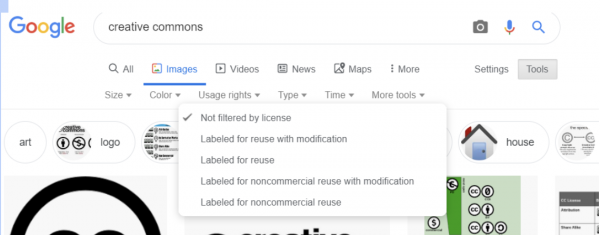
Activity - Is your school an ethical digital creator?
It is important that teachers and students consider copyright when making digital outcomes.
Now that you are familiar with some of the terms, issues, and challenges of copyright in a digital age, it is time to put your new knowledge to good use.
The activity below, Copyright in your school, encourages you to analyse and reflect on how your school encourages ethical sharing of digital content. The activity can be completed individually or in small groups.
Taking into account ethical considerations is integral to the Technological Practice strand, is specified in Designing and Developing Digital Outcomes Progress Outcome 3, and begins in Progress Outcome 1 and 2 when students learn how to take account of end-users.
Making Connections, Next Steps, Going Deeper
Using digital images can be linked to computational thinking by understanding how digital images are stored and transmitted as they are made up of pixels which are binary ‘bits’ of data.
You may remember in pīkau 1: Why Digital Technologies in the ‘Is it all about devices?’ section, Tim discusses how binary works within digital images. If you’ve missed it or would like to see it again here is the video.
If you’d like to understand more about binary digits, and how they relate to digital technologies or need a refresher, pīkau 16: Representing Data in Binary is a resource to help with this.
Link to programme design
This pīkau is full of ideas for you to incorporate into your own planning. Ensuring your learners have opportunities to develop and use their digital photography and image skills and knowledge in a diverse range of contexts will help them begin to gain independence in using the new digital content.
Using a design process in an authentic context is key to firmly locating digital imagery in the Technology Learning Area. With experience, you will be able to make clear connections to authentic contexts for learning that meet the needs and abilities of your learners. For example, the school magazine addresses a real problem and has clearly identified end-users. When learners plan, create, and evaluate the magazine they are working within the Technological Practice strand, and how they decide which software they use to develop the magazine relates to the Technological Knowledge strand.
While developing the magazine learners will have the opportunity to consider digital ethics and how the magazine is valued by users. The environmental cost of, for example, hard copy vs digital could also be explored (Nature of Technology).
Wrapping up and where to next?
Now you have seen some of the possibilities for digital images to be used as a context to help teach progress outcomes 2 and 3, it’s time to try out your ideas in the classroom.
Here’s some handy tips to help you out:
- Know the final destination of your images and start there. This might influence the size, shape and colour balance of your images.
- If there is an image students want to use but don’t have permission, encourage them to get permission (it never hurts to ask).
- Encourage students to create their own images, rather than simply taking them from a Google search.
- See the resource bank for popular resources DDDO 13: Resources.
- Incorporate this learning in authentic contexts.
Facilitation notes
If you are working through this pīkau as a group feel free to download and use these facilitation notes: