Te Pā Pouahi Module 4
Introduction to Te Pā Pouahi Pīkau 4

Kia ora anō. Well done on completing Te Pā Pouahi pīkau 3!
In pīkau 4 - the final pīkau, you will complete the planning process by finalising your draft strategic plan.
Please start the pīkau by considering the final two planning strands of step 3, strategic discussions:
- Cohesive digital services
- Robust digital infrastructure
Next, take the ideas from your strategic discussions (the enablers and blockers activity, the reflective questions from the eight planning strands, and then decide your integration approach activity) and prioritise them (step 4).
Then finalise your goals and actions and produce a draft strategic plan for implementing the new Digital Technologies curriculum content (step 5).
Lastly, we have some advice to help you to implement your plan.
Cohesive digital services overview

Digital services are things that you can't actually touch like apps, web-based resources, and software, but you use them to learn about computational thinking or to develop digital outcomes. (The hardware and equipment you can touch is explored in the 'Robust digital infrastructure' planning strand.)
A good place to start to consider your digital services is to undertake an audit of:
- what services you have in place
- how well they are being used
- how much they are costing you.
Talk with teachers and students to find out if they are able to access and use the kinds of apps, software, or websites that they need. Technical support services also need to be considered in this planning strand.
In the video below Clive explains this strand in more detail.
In this clip we provided an overview of the Cohesive digital services strand. It explores:
- what we mean by digital services
- some key considerations for pouahi when it comes to digital services
- what you might do to get started with your planning when it comes to digital services.
Essential activity: Cohesive digital services - Reflective questions
Kia ora! Follow the instructions below for Step 3 of the Strategic Planning process.
- Watch the reflective questions video.
- Consider and discuss each of the reflective questions - where does your school sit in the Not Yet/Started/Yes scale?
- What are the possible actions that arise from your discussions?
- Record possible actions on the roadmap worksheet.
If you use the digital version remember to save the edited copy or you will lose your valuable work.
At this stage, we are concerned with generating ideas, so include any suggestion, no matter how expensive or left-field.
Watch Trevor explaining how to use the reflective questions for cohesive digital services.
The reflective questions cover topics such as what software you may need to use - and are an essential part of the planning process.
Robust Digital Infrastructure - Overview

In this clip we provide an overview of the Robust digital infrastructure strand. It explores:
- What we mean by digital infrastructure
- Some key considerations for pouahi when it comes to digital infrastructure
- How, as a pouahi, do you decide what equipment to purchase to support the implementation of the digital technologies curriculum content?
The robust digital infrastructure strand is all about those things that you can touch and feel - the things that might have batteries, silicon chips, and moving parts such as robotics, 3D printers, drones, and programmable boards. How, as a leader, do you decide what to purchase to support the implementation of the new digital technologies curriculum content?
How can you then ensure that what is purchased is sustainable to maintain?
The 3C’s Criteria for selecting equipment to support the Digital Technologies curriculum content
There are many factors to consider when making purchasing decisions but we’ve broken them down to three main themes, dubbed the 3C's:
- Curriculum: How well can the equipment meet what is needed for your students to access the Digital Technologies curriculum content?
- Context: How well can the equipment be used to meet authentic contexts for your students?
- Commitment: How much effort is involved in learning to use, using, and maintaining the equipment?
Whenever you are considering a piece of equipment or service, you can use the 3C's as a way to think about its suitability.
Unplugged
Remember, a key aspect of learning about computational thinking is that there are many very effective unplugged activities so you should carefully consider what equipment you really need.
Borrowing
Always look for opportunities to try before you buy or find out what you could share with, or borrow from, other schools.
Team approach
Also, take a team approach to procurement. The risks and complexities are too great for one person to be able to determine and manage effectively. Consult with your staff, students, whānau and community what they think their needs and preferences are.
Summary
Overall, your infrastructure, devices and equipment should:
- serve the implementation of the digital technologies curriculum content
- be flexible and support use in a variety of authentic contexts
- enable any type of device anywhere in your school to have reliable, safe, and ubiquitous access the internet
- ensure equitable access to equipment, devices, services, and data while respecting user privacy
- be supported by effective technical management and careful, sustainable budgeting.
Essential activity: Reflective questions
Essential Activity: Robust Digital Infrastructure - Using the Reflective Questions
Kia ora!
Follow the instructions below for Step 3 of the Strategic Planning process.
- Watch the reflective questions video.
- Consider and discuss each of these reflective questions: Reflective Questions - Robust digital infrastructure. Where does your school sit in the Not Yet/Started/Yes scale?
- What are the possible actions that arise from your discussions?
- Record possible actions on the roadmap worksheet.
If you use the digital version remember to save the edited copy to avoid losing your valuable work.
At this stage, we are concerned with generating ideas, so include any suggestion, no matter how expensive or left-field!
The reflective questions for the Robust digital infrastructure planning strand cover the equipment required for implementation.
Activity: Purchasing and maintaining your digital technologies resources
In this clip Clive outlines a three-stage process to create a purchasing and maintenance plan for equipment needed to support your implementation of the new digital technologies curriculum content.
This activity comprises of three stages to produce a purchasing and maintenance plan. We have provided a set of templates and ideas for you to use as you work through each stage.
- By taking some time to go through a deliberate decision-making process that involves a team of people, it is much more likely that you’ll get better value for money and greater impact for your students when purchasing resources to support the new digital technologies curriculum content.
- The equipment might pertain to a single aspect of a progress outcome; it could be related to a unit of work, inquiry topic, year level; or you could be considering what equipment is needed across the whole school to support teaching both your local curriculum context and the Digital Technologies curriculum content.
Purchasing and maintaining your digital technologies resources activity in three parts.
Stage 1: What’s your criteria for selecting equipment to support the curriculum content?
The first stage is to consider what equipment you need, and what is important for you, when deciding what equipment to purchase.
- Download: Stage 1 - Decide your criteria resource
Stage 2: What have you already got?
The second stage is to take an inventory of what equipment you already have.
- Download: Stage 2 - Create an inventory resource
Stage 3: Deciding what to purchase and making a plan
The last stage is to weigh up your options, get hands on and trial some equipment, and make a purchasing and maintenance plan.
- Download: Stage 3 - Make a plan resource
- Download: Purchasing and maintenance plan template (Excel file)
How do you get the most bang for your buck?
The price for equipment is obviously also an important factor. A higher price might be worth paying if the equipment scores highly on each of the three factors above. Related to this is how many items can be purchased at a particular price. If you’ve got a $1000 budget, are you going to get more impact for your students with one 3D printer, 30 programmable micro boards, or two and a half thousand LED’s?
Emerging goals and actions overview
After completing steps 1-3 on your roadmap you'll have lots of ideas generated from the activities you’ve done so far including:
- identifying your enablers and blockers
- the reflective questions from each of the eight planning strands
- deciding your approach to integrating the curriculum content
In step 4, you will now begin to synthesise these ideas into prioritised emerging goals (what you want to achieve), and actions (what things you will do). At this stage, it is okay to be open to all possible goals and actions. The following essential activity, ‘Prioritise your goals and actions’, shows you what to do.
Next, finalise, document, and share your goals and actions in step 5.

In Step 4 you will synthesise the strategic conversations that you have captured on your roadmap (enablers and blockers, reflective questions and approach to integration), into potential goals and actions. You will then categorise them into three phases: Preparing - short term, Implementing - medium term, and Sustaining - long term. Finally, you will highlight the potential goals and actions that are most important.
Essential Activity: Prioritise your Goals and Actions
Essential Activity: Prioritise your Goals and Actions
Purpose: To prioritise your goals and actions prior to finalising and documenting them.
Prerequisite: You need to have completed the enablers and blockers activity, the reflective questions from the eight planning strands and the ‘decide an approach’ activity. You will need your completed roadmap worksheet and any other documents that contain your thoughts, ideas and ponderings about your implementation plan.
Instructions
This is a great activity for a wider group of staff to do, perhaps in a staff meeting. Involving the people who have to follow the plan is likely to make your implementation more successful. If time doesn't allow this to happen then this can be completed by your leadership team.
- Gather your completed roadmap worksheet and any other documents that contain your thoughts, ideas and ponderings about your implementation plan together.
- Consider these documents as a whole. Are there any additional goals or actions that could be added?
- The Potential Goals and Actions Template has three categories to help you plan what to do and when:
- Preparing: What short term goals have you identified that lead towards implementation and what will you need to do to achieve them?
- Implementing: What does implementation look like for you and what will you expect to be doing to make it happen effectively?
- Sustaining: What are your longer term goals and related actions to sustaining your implementation?
Synthesise your ideas into goals and actions under these categories. Your goals and actions could be aligned to the eight planning strands. At this stage you are not committing to include these goals and actions in your final draft plan so record all goals and actions that are achievable.
- Highlight your priorities: what aspects are most critical to success?
Emerging goals and action: A school perspective
Yvonne Fenemor, Associate Deputy Principal at Waimea College, shares her experience of the strategic planning process for implementing the new Digital Technologies curriculum content including:
- using the roadmap
- using the reflective questions
- making a timeline
- what their possible plans are
- ensuring staff are engaged in the process.
Finalising your draft strategic plan - Overview
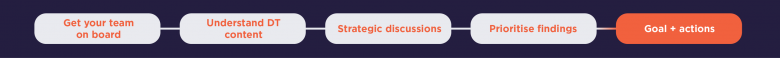
You are now ready to make your draft strategic plan. This is a document that outlines what you want to achieve, how you will go about doing this, and what resources you will need. It also includes who will be responsible for individual goals, the criteria by which you can evaluate success, and time-frames involved.
Remember, this is a draft plan until it has been approved by your senior leadership team.
Your plan is an important document that will inform and guide you through implementing the new Digital Technologies curriculum content. It should be detailed enough to follow, but no larger.
Ideally, you should be able to keep it to a single page and have a small number of manageable goals.
The goals could fall under some of the headings used in the planning strands or you could group them in other ways that make the most sense for you and your colleagues.
For example, you could have four themes:
- curriculum
- people
- place
- infrastructure.
This is the final step in the planning process. Advice on implementing your plan follows at the end of this pīkau. Watch Trevor give an overview of Step 5, Finalising your draft strategic plan.
You are going to finalise and document your prioritised goals and actions to produce your key document - your draft strategic plan. This is the completion of the five step planning process.
Essential activity: Finalise your draft strategic plan
Purpose: To finalise and document your draft strategic plan.
Prerequisite: You need to have completed the ‘Prioritise your goals and actions activity’ from step 4.
Instructions
This activity can be completed by your leadership team or it is a great activity for a wider group of staff to do, perhaps in a staff meeting. Involving the people who have to follow the plan is likely to make your implementation more successful.
Decisions involving resourcing and funding are usually the responsibility of your senior leadership team. They will need to approve the plan before it is implemented.
- Look at your completed goals and actions sheet. Are the highlighted goals and actions ones that you need to take forward into your draft strategic plan?
- It is important your finalised plan is manageable. If you have more than four goals, consider if they are essential. Combine goals if possible.
- The Draft Planning Template has been designed to help you document four goals. The template includes spaces for:
- Goal - a statement of what is to be achieved, e.g. “All teachers are able to effectively teach the new Digital Technologies curriculum content”.
- Actions - a list of things you will do to achieve the goal - e.g. “Hold 4 staff collaborative learning sessions per term”. There are likely to be several actions per goal.
- What success looks like - a description of what has changed if your actions are successful e.g. “Teachers rate themselves as being at 'hahana' (‘glow’) or above on Kia Takatū’s self review tool.”
- Resources and funding needed - a list of what is required. Ensure you ‘budget’ for time as well as physical resources.
- Responsibilities and timeframes - who will oversee this goal? When will work start - and when is it expected to end?
- Share your completed draft plan with stakeholders and get their feedback. Adjust as necessary.
To finalise and document your draft strategic plan:
- Review your prioritised goals and actions from step 4.
- Use the planning template to breakdown each goal into: actions; success criteria; resources and funding; and responsibility and timeline.
- Ensure you give your stakeholders the opportunity to review the draft strategic plan, perhaps in a staff meeting, and amend your plan as necessary.
Finalising your plan - A school perspective
Other schools have done this too! Watch Fiona Crump, Assistant Principal of Garin College describe how they made a draft strategic plan using the roadmap.
Using sticky notes is an effective way for your team to generate and organise actions for your strategic plan. Once a few themes begin to emerge, goals and action details (such as resourcing) can be completed on the planning template.
Implementing your plan - Overview
In this video, Karl provides some suggestions about how to put your draft strategic plan into action.
![]()
So, you have gone through all the work of putting together your draft strategic plan. Congratulations, we know it represents a lot of work.
Now you have it, what are your next steps? Some possibilities include:
Move from a draft plan to an approved, final plan
- Get buy-in or approval at senior level to give your plan a mandate for change.
- A small step, perhaps, but a significant one.
Involve your senior leadership
- Ideally they would already be involved.
- Some decisions will likely need to be made and will require senior leadership involvement.
Share, publish and communicate the plan
- This can be done in many different ways.
- Think about who needs to know, and what they need to know.
- Can they see themselves in the plan?
- Do they know what their next steps will be?
- How clearly have you stated the context and rationale behind your decisions?
- How clearly have you explained what you want to achieve and how it will happen?
Apply for professional learning and development funding
- Applications for PLD can be made on the Ministry of Education's website.
Manage the changes
- Te Pā Pouahi Pīkau One:
- Use the advocacy activities to create curiosity and get staff on board.
- Use the 'enablers and blockers' activity to find out what your staff think, and to address any fears and concerns they have.
- Te Pā Pouahi Pīkau Two:
- The webinar 'The art of facilitation' covers skills you will need to run engaging and productive professional learning sessions in your school.
- Te Pā Pouahi Pīkau Three:
- The 'Purposeful curriculum' activity helps with understanding the progress outcomes and how they might fit into your local curriculum.
- The 'Powerful pedagogy' activities will provide you and your colleagues with hints and tips for teaching new skills.
Involve your community
- How will progress be shared with parents and whānau?
- Do your parents and whānau understand the new and revised content in the Technology learning area? Are they supportive of the changes?
- Who are the potential audiences for your students’ work? Is there an opportunity to showcase and share their work more widely?
- What resources already exist within your community?
- What relationships could you establish to provide some authentic local contexts?
Keep the plan relevant
- What is your schedule for checking and revising your plan?
Implementing your plan - Encouragement and wrap up
In this video Jess Bond gives some words of experience in relation to implementing the Strategic Thinking Roadmap in your school.
Jess has highlighted the importance of doing your homework before going out and buying equipment, and of having a team supporting you in your endeavours.
Here's a friendly farewell from our team of facilitators.
Well done for reaching the end of the Te Pā Pouahi pīkau! And good luck for your implementation of the new and revised digital content in the Technology Learning Area.
Implementing your plan - Additional resources
Other supports
- The Ministry of Education — Information about the comprehensive support package offered to schools to assist with the implementation of the new and revised content in the Technology learning area.
- TKI : Technology Online – Examples of contemporary teaching and learning as well as curriculum support materials. Contains exemplars for each of the progress outcomes at each curriculum level.
- TKI : Enabling e-Learning – Articles, links to school stories, resources and discussion.
- Code Club for Teachers – Four, 90 minute workshops over a term! The workshops are themed and cover how to integrate programming projects and computational thinking (CS Unplugged) activities into fun, hands-on, sessions in the classroom.
- DTHM for Kaiako — Resources, events and discussion for teachers. Provided by the University of Canterbury, Digital Technology Teachers Aotearoa and AATEA Solutions.
- Digital Technologies Teachers Aotearoa – An association for teachers of digital technologies. The aim is a community of teachers sharing resources, communicating and speaking with one voice to get our subject area recognised and supported.
- Raranga Matihiko — This programme from Te Papa delivers innovative digital technologies to those with limited digital learning opportunities, while increasing access to national and local exhibitions and collections.
- Tahi, Rua, Toru, Tech! — A partnership between the Ministry of Education and the IT Industry to provide technology challenges for schools and kura. Small teams of 3-4 students complete a project-based challenge either in-class in schools, or through a local Code Club.
Community resources
- Check if your local library offers a maker space. Auckland Central City and Christchurch City libraries, for example.
- Code Club Aotearoa — A nationwide network of volunteer-led coding clubs for kiwi kids aged 9-13 years.
Teaching programming and Code Club 4 Teachers
Get tips and tricks on teaching programming from Professor Tim Bell and Kate Allan from Code Club 4 Teachers.
Download the transcript for this video.